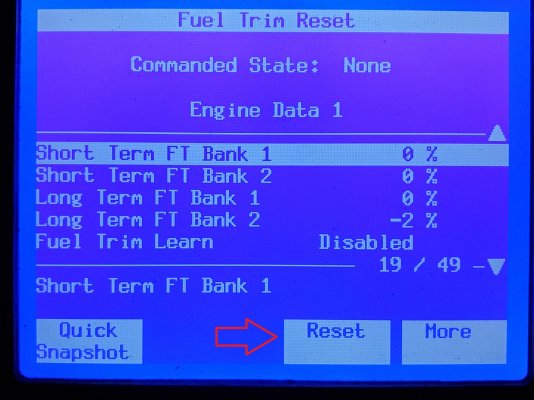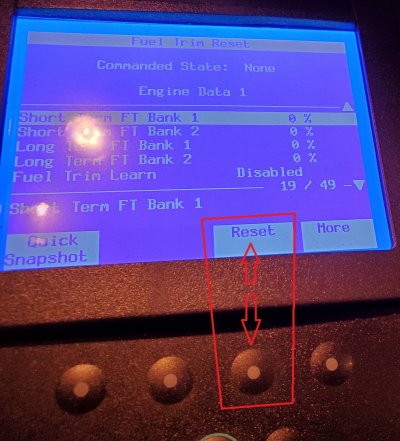Did you find the menu to reset the long term fuel trims? I would recommend that, but I'm not seeing anything amiss. It goes into closed loop and the short term fuel trims are dead on, well within the desired management window.
Only 1 misfire in 4 cycles of misfire data on a couple of cylinders, nothing to worry about. If you collect more cycles, do the misfire counts go up?
Only 1 misfire in 4 cycles of misfire data on a couple of cylinders, nothing to worry about. If you collect more cycles, do the misfire counts go up?