maybe it's the drivers door lock module?The BCM programming issue was just what @ks03 said- the red dot next to “locking” was an option. I needed to double-click in the dot which brought up options in the lower screen. I had to check on one of them, one was to allow the auto lock option to be controlled through the DIC and the other to have auto lock on all the time. Tech support walked me through it. However nothing changed, my exact same problems are still there with the new BCM. Glad it only cost me $40. My next plan is to pull the front seats and console and roll back the carpet to look for signs of wiring damage.
You are using an out of date browser. It may not display this or other websites correctly.
You should upgrade or use an alternative browser.
You should upgrade or use an alternative browser.
Rocket Man's 2008 Bagged CC Silverado Build AKA "THE MACHINE"
- Thread starter Rocket Man
- Start date
Disclaimer: Links on this page pointing to Amazon, eBay and other sites may include affiliate code. If you click them and make a purchase, we may earn a small commission.
Hmmm maybe, never thought of that. I did replace it awhile back and never programmed it. It worked on all the windows right out of the box but it isn’t ACDelco. If I remember, when I tried to program it yesterday while in the midst of the bcm it had an error that said something like fatal error or something.maybe it's the drivers door lock module?
I have tried several of the Fusion metallics (I found out there are 6-7) and after buying 4 of the closest ones I have decided the Metallic Dark Metal is closest. The first pic is the Pewter Metallic next to the OEM brushed. Then there’s a pic with Metallic Silver on the right ( the bezel with the hole cut out) , Metallic Dark Metal on the left and OEM in the middle. I’m going to attempt to do a brushed effect on the small rear bezel I painted Metallic Dark to see how it looks but my clearcoat won’t be here for a few days. I did finally get my bodywork to look good, I painted that bezel (right front) Metallic Dark and it came out good. I have decided to paint all 4 so they match even though it’s real hard for me to paint over the rear brushed ones. I need them to match though. I’m thinking I’ll paint the oval reflectors in the bottoms of the front door panels the same instead of the wrap. Just trying to get everything to match as close as possible and not have 3 or 4 different finishes.








iamdub
Full Access Member
You’re either brave, bored or a glutton for punishment! I don’t know if you’ve watched any how-to vids, but making straight lines in one direction is the key. I would hot glue the piece to my table saw and use the fence as a straightedge to guide the scrub pad in a straight line. I used my table saw since the hot glue easily peeled off the iron surface. Practice on scrap first!I got 2 more door panels installed today. I need to pull the left rear to install the nut insert I got at the wrecking yard today. I also swapped for a longer latch cable. No charge. For the fronts, I just needed to remove the metal plate that the LT panel bolts to and the holes I needed were right there. I popped the brushed front switch bezel in just for a pic. Did a comparison shot of the left front door too. I am going to attempt to match the brushed look with paint instead of wrap. There’s 3 Fusion metallic colors, I tried metallic aluminum but it’s off so I’m going to get the metallic nickel and try it and maybe try the scotchbrite idea that @iamdub suggested if the color is close.
View attachment 240792 View attachment 240793 View attachment 240795 View attachment 240796
I’ll try on the one rear one I painted. If i fail it’s no big deal. The problem with these is the humps around the switches.You’re either brave, bored or a glutton for punishment! I don’t know if you’ve watched any how-to vids, but making straight lines in one direction is the key. I would hot glue the piece to my table saw and use the fence as a straightedge to guide the scrub pad in a straight line. I used my table saw since the hot glue easily peeled off the iron surface. Practice on scrap first!
I went to install the switch bezel that I spent so much time on, and when I pushed on it, it cracked along one of the cuts. I didn’t weld it good enough. F*ck.  So I rewelded it, added some plastic pieces and rewelded it some more and bent and pushed and twisted it to make sure it was good. Then added finishing putty and sanded it perfect again. Then when I sprayed it, something got in the paint so I had to remove the paint. I haven’t looked at it since.
So I rewelded it, added some plastic pieces and rewelded it some more and bent and pushed and twisted it to make sure it was good. Then added finishing putty and sanded it perfect again. Then when I sprayed it, something got in the paint so I had to remove the paint. I haven’t looked at it since.  I moved on to the driver door module programming. As I thought, there’s a problem according to the Tech2. “Severe error reading ECU data from device”. I suspect it’s because it’s not an a ACDelco part so I ordered one. It’s only $36 for the real thing so I ordered it.
I moved on to the driver door module programming. As I thought, there’s a problem according to the Tech2. “Severe error reading ECU data from device”. I suspect it’s because it’s not an a ACDelco part so I ordered one. It’s only $36 for the real thing so I ordered it.
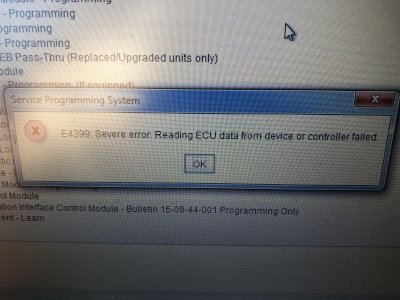
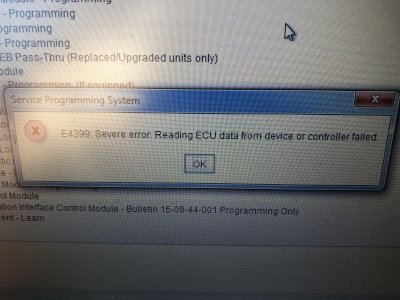
Ok so on to other things, and while I had everything hooked up I decided to see if there were any updates to the software in the modules because, you know, I hadn’t punished myself enough. Hey look- there’s an update to the HVAC module, let’s try that right? I was just trying to get my moneys worth out of my programming subscription, not that there was anything wrong with the thing. What’s that old saying-if it ain’t broke? Just before I hit the “program module” there was a message that if the module becomes inoperative or doesn’t respond or something like that, don’t replace it, just cycle battery power to it. Ominous? I hit the program icon. The display on the HVAC went blank. The programming stayed at 0%. For an hour. I left it alone and kept checking. Then called TIS support, who told me there wasn’t anything they could do. Their suggestion was unplug the Tech2, cycle the ignition. Still blank. Then he said disconnect the battery for 10 minutes and try again. Nothing. I tried reprogramming it again but there was a problem, it would communicate but not start programming. Called support again, nice woman did a remote onto my computer and then asked if I had a factory radio. No. Aha, it’s on the same bus line so when the program went to ask the connected modules if they were there and to stay quiet, the Pioneer didn’t cooperate so the programming failed. I pulled the radio fuse and we got it to program but when it hit 100% it said the java program had stopped working and she said since it’s not windows 10 they don’t support any troubleshooting of my computer system. Done. I tried a couple other times but it’s dead. Tried leaving the battery disconnected for a half hour. Still dead. 

 I ordered a HVAC unit from LKQ for $45. If it’s ugly I’ll swap my escutcheon onto it. The part that’s listed for my truck, new, is discontinued.
I ordered a HVAC unit from LKQ for $45. If it’s ugly I’ll swap my escutcheon onto it. The part that’s listed for my truck, new, is discontinued. 

 .
.
While I was struggling with the HVAC module the nice UPS guy dropped off the driver front door panel. If you’re keeping track, this is #3. I was afraid to open it, with the way today was going. I could. Not. Resist. AHA! It looked great, even the handle. At least until I removed it. It has the same broken plastic pieces broken where the metal plate screws on.  But the good news is, I have the one perfect handle from the wrecking yard panel, but it used to be tan. It’s been painted though, sitting in the spare bedroom. I think it looks fine. So i can make this panel work after all.
But the good news is, I have the one perfect handle from the wrecking yard panel, but it used to be tan. It’s been painted though, sitting in the spare bedroom. I think it looks fine. So i can make this panel work after all. 


iamdub
Full Access Member
Ok so on to other things, and while I had everything hooked up I decided to see if there were any updates to the software in the modules because, you know, I hadn’t punished myself enough. Hey look- there’s an update to the HVAC module, let’s try that right? I was just trying to get my moneys worth out of my programming subscription, not that there was anything wrong with the thing. What’s that old saying-if it ain’t broke? Just before I hit the “program module” there was a message that if the module becomes inoperative or doesn’t respond or something like that, don’t replace it, just cycle battery power to it. Ominous? I hit the program icon. The display on the HVAC went blank. The programming stayed at 0%. For an hour. I left it alone and kept checking. Then called TIS support, who told me there wasn’t anything they could do. Their suggestion was unplug the Tech2, cycle the ignition. Still blank. Then he said disconnect the battery for 10 minutes and try again. Nothing. I tried reprogramming it again but there was a problem, it would communicate but not start programming. Called support again, nice woman did a remote onto my computer and then asked if I had a factory radio. No. Aha, it’s on the same bus line so when the program went to ask the connected modules if they were there and to stay quiet, the Pioneer didn’t cooperate so the programming failed. I pulled the radio fuse and we got it to program but when it hit 100% it said the java program had stopped working and she said since it’s not windows 10 they don’t support any troubleshooting of my computer system. Done. I tried a couple other times but it’s dead. Tried leaving the battery disconnected for a half hour. Still dead.I ordered a HVAC unit from LKQ for $45. If it’s ugly I’ll swap my escutcheon onto it. The part that’s listed for my truck, new, is discontinued.
.
Le sigh.
Just reading of your troubles stresses me out. lol
At the same time, it also makes me glad that I can be lazy and have an "eh, it's too much trouble and it's fine as-is" attitude about some things.
Similar threads
- Replies
- 37
- Views
- 4K
- Replies
- 42
- Views
- 4K

