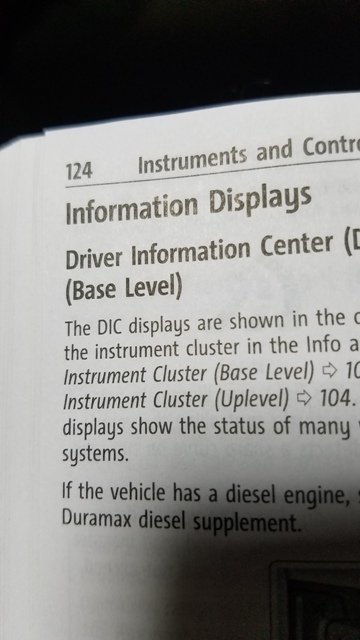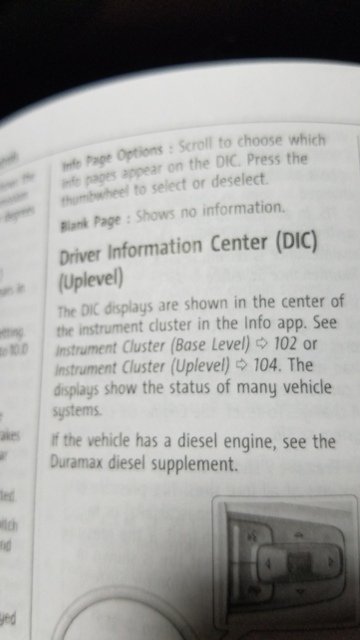luckylou
Member
i cannot figure out how to reset average miles on my 22 High Country Tahoe. Dealer says to contact GM. GM says to contact dealer? Manual says to...well here is a pic. This same info shows up in numerous other places. Methinks GM needs to use someone to write their manuals whose first language is English.
I also don't know the difference between Base Level and Uplevel. While I am at it, ordered accessories online. Chevy sent me an email saying I could pick them up at the dealer in 2 days on July 26. 3 weeks later - still waiting? Dealer says to ignore the email it could take from 4 to 6 weeks.
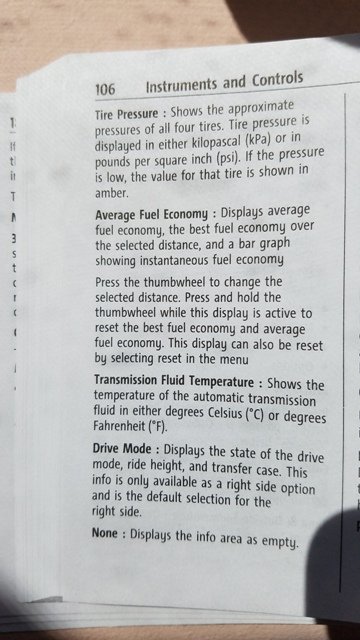
So I go to the screen and push the roller (Tried just pushing it and holding it. Same result.) This what I get. No option to reset average miles. Manual says to push once to do distance and push and hold for mileage. When I push it or push and hold...same thing. I also don't understand the last sentence? I cannot find a reset in the menu unless they are talking about resetting everything?


FYI I am driving it uncharacteristically for me waiting for it to get 500 miles on it and this is the best mileage I get around town.
I am also curious if anyone knows the difference between "Base Level" and "Uplevel"? I assume with a High Country loaded mine is Uplevel but no where is it explained and no one seems to know the difference??????
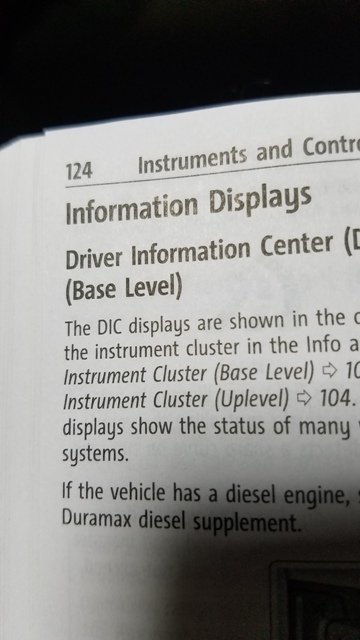
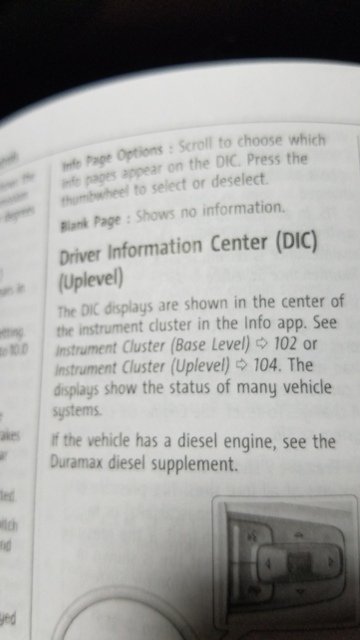
I also don't know the difference between Base Level and Uplevel. While I am at it, ordered accessories online. Chevy sent me an email saying I could pick them up at the dealer in 2 days on July 26. 3 weeks later - still waiting? Dealer says to ignore the email it could take from 4 to 6 weeks.
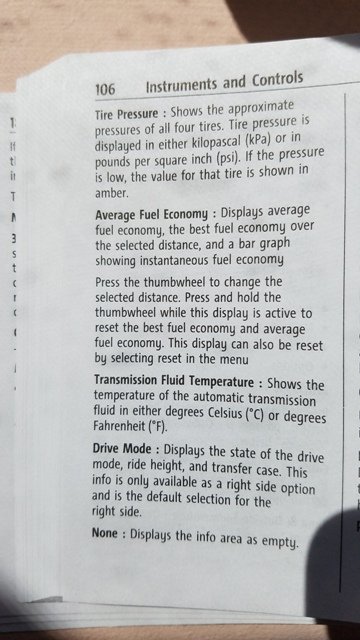
So I go to the screen and push the roller (Tried just pushing it and holding it. Same result.) This what I get. No option to reset average miles. Manual says to push once to do distance and push and hold for mileage. When I push it or push and hold...same thing. I also don't understand the last sentence? I cannot find a reset in the menu unless they are talking about resetting everything?


FYI I am driving it uncharacteristically for me waiting for it to get 500 miles on it and this is the best mileage I get around town.
I am also curious if anyone knows the difference between "Base Level" and "Uplevel"? I assume with a High Country loaded mine is Uplevel but no where is it explained and no one seems to know the difference??????