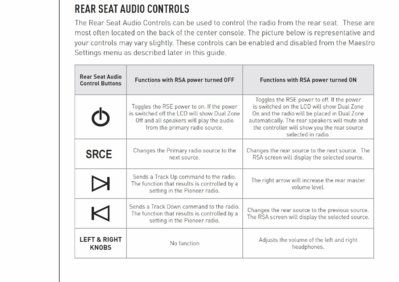Jagsta
Member
- Joined
- Nov 7, 2014
- Posts
- 50
- Reaction score
- 24
I just bought and installed a W4400NEX Pioneer receiver, using the Idatalink Maestro RR and GM5+ & AVGM5 harnesses. My issue is the rear seat entertainment system does not go dual zone and the controls won't change the rear source only like they did with the factory radio. I called Idatalink and their head engineer is saying that functionality only works with Kenwood and that Pioneer won't give them access to the code to control and separate the front and rear source.
I've never heard anyone complain so I am wondering if this is true. Does anyone here have a Pioneer NEX model that works properly with the rear seat entertainment, meaning when the rear seat entertainment panel is on and you press the "SRC" button on the rear console it only changes the rear source and not the main. Also, does the audio for the headphone jacks stay the same as the main source or switch with the rear source?
This is really disappointing if true. have been waiting a long time to get a Carplay radio and now I might have to return it for a Kenwood.
This is on my 2007 Yukon XL Denali.
I've never heard anyone complain so I am wondering if this is true. Does anyone here have a Pioneer NEX model that works properly with the rear seat entertainment, meaning when the rear seat entertainment panel is on and you press the "SRC" button on the rear console it only changes the rear source and not the main. Also, does the audio for the headphone jacks stay the same as the main source or switch with the rear source?
This is really disappointing if true. have been waiting a long time to get a Carplay radio and now I might have to return it for a Kenwood.
This is on my 2007 Yukon XL Denali.