Yukon Forum
TYF Newbie
- Joined
- Aug 23, 2018
- Posts
- 14
- Reaction score
- 1
I purchased a new Yukon 2017 last year with built-in WiFi. Sometime afterward we noticed intermittent static interference with our business phone system. Sometimes the static was bad enough it would drop the call. One day all of a sudden the static interference started and at the same time I noticed the Yukon's "WiFi Hotspot xxxx" show up in the wireless information. An employee had just drove the Yukon in the driveway. Turns out the OnStar WiFi was the causing our business phone system to fail. The intermittent part was only because the Yukon wasn't turned on all day. Every time we started the Yukon it would cause static on the phone until it drove away or was turned off.
We have never used OnStar. Not for the free trial period, not ever. We do not have an Onstar web account, nor have we ever used the cell phone app. For those of you that love OnStar GodBless, but it is not anything that we will ever be interested in.
I called OnStar and they claimed that since the infotainment center showed the WiFi was turned off the device would be disabled. When I asked... why does the "WiFI Hotspot xxxx" show up on my phone and laptop when we turn on the vehicle, and disappear after we shut the Yukon off then? They then told me to shut it off using my web account or app. When I reminded them that I did not have an account, they asked me to push the little button and they made some changes remotely. They told me that they had disabled the wireless and all was good, but unfortunately that was not the case. All they had done was change the wireless device to be hidden and then restricted access to the infotainment center only. This kept it from displaying the SSID on the phone and laptop, but then it showed up as a "hidden" network available instead. It unfortunately did not shutoff the wireless radio which was causing the issues. After this was explained they told me I would have to take it to the dealer.
Trying to be helpful I got out the spectrum analyzer that looks at radio energy. I printed out captures of before the vehicle was started, while the Yukon was started, and after it had been turned off. The capture clearly showed the Yukon's WiFi running and a large amount of RF interference when ever it was started. Even with the overwhelming evidence that the radio was still on and causing interference the dealer offered little help.
Yukon Turned Off
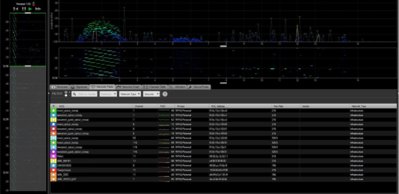
Yukon Turned On

If anyone can give me some advice on what to do next it would be much appreciated. Replacing the phone system would not be a simple task. It is a business pbx that would cost thousands to replace. Also, this is not a WiFi issue in general. The WiFi test shows 20+ wireless networks in the area and we do not have a single issue with any of them. The phone issue only appears when the OnStar device is running. I don't think simply replacing the Onstar device would resolve anything since we have tested other OnStar devices and they all do the same thing. Typically a wireless device with nothing attached to would generate very little traffic, but for some reason All of the OnStar WiFi devices so far show a lot of activity and interference.
My questions are as follows
1. Since it is illegal for any device to cause undesirable interference with the 2.4GHz band, most wireless devices have the ability to be turned off. You can shut the wifi and bluetooth off on your cell phone, laptops have airplane mode, and etc.. Has anyone heard of the OnStar WiFi option being disabled? (Disabling WiFi in the infotainment center does not do this) This would be the best answer for me. Even though I will never use it, the next person to own it could turn it back on if they wanted to.
2. The only option they offered was to remove the Onstar device completely. I personally don't have any use for the services, but have concerns that this will impact my compass, navigation system, and cause errors to display on the dash. I did not spend 70k to drive around with nothing working and a bunch of errors. Does anyone know what pulling the OnStar is going to disable on the Yukon?
3. Could the WiFi OnStar device be pulled out and replaced with another? (without the WiFi option) This might possibly allow the compass, gps to still work?
Thanks!!!!!
We have never used OnStar. Not for the free trial period, not ever. We do not have an Onstar web account, nor have we ever used the cell phone app. For those of you that love OnStar GodBless, but it is not anything that we will ever be interested in.
I called OnStar and they claimed that since the infotainment center showed the WiFi was turned off the device would be disabled. When I asked... why does the "WiFI Hotspot xxxx" show up on my phone and laptop when we turn on the vehicle, and disappear after we shut the Yukon off then? They then told me to shut it off using my web account or app. When I reminded them that I did not have an account, they asked me to push the little button and they made some changes remotely. They told me that they had disabled the wireless and all was good, but unfortunately that was not the case. All they had done was change the wireless device to be hidden and then restricted access to the infotainment center only. This kept it from displaying the SSID on the phone and laptop, but then it showed up as a "hidden" network available instead. It unfortunately did not shutoff the wireless radio which was causing the issues. After this was explained they told me I would have to take it to the dealer.
Trying to be helpful I got out the spectrum analyzer that looks at radio energy. I printed out captures of before the vehicle was started, while the Yukon was started, and after it had been turned off. The capture clearly showed the Yukon's WiFi running and a large amount of RF interference when ever it was started. Even with the overwhelming evidence that the radio was still on and causing interference the dealer offered little help.
Yukon Turned Off
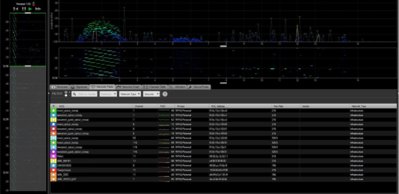
Yukon Turned On

If anyone can give me some advice on what to do next it would be much appreciated. Replacing the phone system would not be a simple task. It is a business pbx that would cost thousands to replace. Also, this is not a WiFi issue in general. The WiFi test shows 20+ wireless networks in the area and we do not have a single issue with any of them. The phone issue only appears when the OnStar device is running. I don't think simply replacing the Onstar device would resolve anything since we have tested other OnStar devices and they all do the same thing. Typically a wireless device with nothing attached to would generate very little traffic, but for some reason All of the OnStar WiFi devices so far show a lot of activity and interference.
My questions are as follows
1. Since it is illegal for any device to cause undesirable interference with the 2.4GHz band, most wireless devices have the ability to be turned off. You can shut the wifi and bluetooth off on your cell phone, laptops have airplane mode, and etc.. Has anyone heard of the OnStar WiFi option being disabled? (Disabling WiFi in the infotainment center does not do this) This would be the best answer for me. Even though I will never use it, the next person to own it could turn it back on if they wanted to.
2. The only option they offered was to remove the Onstar device completely. I personally don't have any use for the services, but have concerns that this will impact my compass, navigation system, and cause errors to display on the dash. I did not spend 70k to drive around with nothing working and a bunch of errors. Does anyone know what pulling the OnStar is going to disable on the Yukon?
3. Could the WiFi OnStar device be pulled out and replaced with another? (without the WiFi option) This might possibly allow the compass, gps to still work?
Thanks!!!!!
