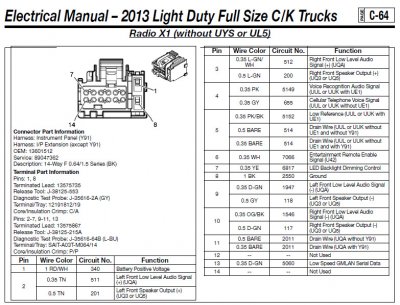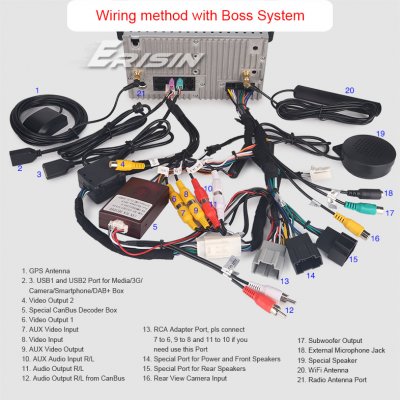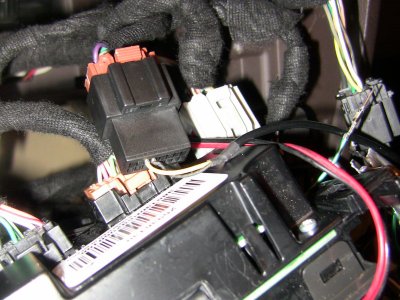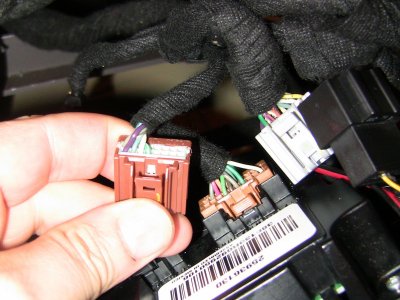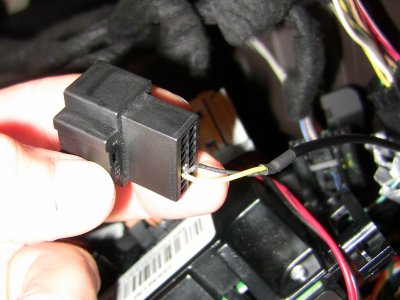tengelman
Member
- Joined
- Apr 24, 2015
- Posts
- 52
- Reaction score
- 11
Hi there.
Finally I have everything like it should be (as seen in my other thread).
The remaining issue is:
The head unit always switches to "video in" (same as "backup camera) when in put the gearbox in anything else but "P".
In "R" the rear camera works fine.
Going on to "N" or "D" the cam shuts of but the head unit says "no video input".
There must be some kind of problem with telling the radio that the car is not in "R" anymore...
is there a certain wire that has got to be connected?
Regards
Dennis
Finally I have everything like it should be (as seen in my other thread).
The remaining issue is:
The head unit always switches to "video in" (same as "backup camera) when in put the gearbox in anything else but "P".
In "R" the rear camera works fine.
Going on to "N" or "D" the cam shuts of but the head unit says "no video input".
There must be some kind of problem with telling the radio that the car is not in "R" anymore...
is there a certain wire that has got to be connected?
Regards
Dennis