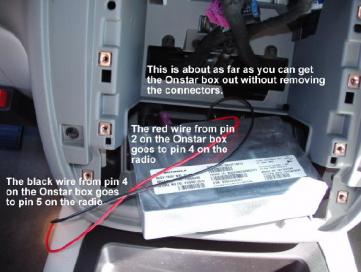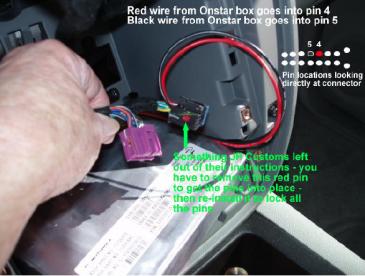So, had a bit of bad news at the dealership today.
My new to me 2009 Sierra Denali turned out to not be fully loaded after all. I have been having an issue with the NAV system not providing voice prompts and I thought it was due to my GMX550 lockpick install.
Soo, I removed the Lockpick and still did not have voice prompts. No big deal, I'll just take it to the Dealer and get it fixed. Dealer called me after 2 days and informed me that the NAV unit was a dealer add on unit and was not covered under warranty and most likely will not ever work correctly.
Whoa, was I torqued! I checked the VIN info on Compnine and sure enough, no NAV.
Everything seems to work fine except that there are no voice prompts and no XM traffic option (don't really care about the XM traffic).
My question is this, does anyone have any ideas as to why everything works except the NAV voice prompts? The chimes all seem to work, the RSE integration is flawless, the XM works great as well as the Bluetooth integration. My wife has a 2009 Tahoe with factory NAV so I have the exact same system to compare it to side by side and the previously mentioned 2 items are the only issues. I REALLY want the voice prompts to work. Is it something simple like the original dealership installed the wrong VSS/VCM harness or a programming issue?
I guess when I put things in perspective, if this is the biggest issue in my life, I'm doing pretty good. However, I am a perfectionist and little things like this drive me up the wall.
Thanks for listening and hopefully someone can shed some light on the subject for me.
Donnie
My new to me 2009 Sierra Denali turned out to not be fully loaded after all. I have been having an issue with the NAV system not providing voice prompts and I thought it was due to my GMX550 lockpick install.
Soo, I removed the Lockpick and still did not have voice prompts. No big deal, I'll just take it to the Dealer and get it fixed. Dealer called me after 2 days and informed me that the NAV unit was a dealer add on unit and was not covered under warranty and most likely will not ever work correctly.
Whoa, was I torqued! I checked the VIN info on Compnine and sure enough, no NAV.
Everything seems to work fine except that there are no voice prompts and no XM traffic option (don't really care about the XM traffic).
My question is this, does anyone have any ideas as to why everything works except the NAV voice prompts? The chimes all seem to work, the RSE integration is flawless, the XM works great as well as the Bluetooth integration. My wife has a 2009 Tahoe with factory NAV so I have the exact same system to compare it to side by side and the previously mentioned 2 items are the only issues. I REALLY want the voice prompts to work. Is it something simple like the original dealership installed the wrong VSS/VCM harness or a programming issue?
I guess when I put things in perspective, if this is the biggest issue in my life, I'm doing pretty good. However, I am a perfectionist and little things like this drive me up the wall.
Thanks for listening and hopefully someone can shed some light on the subject for me.
Donnie