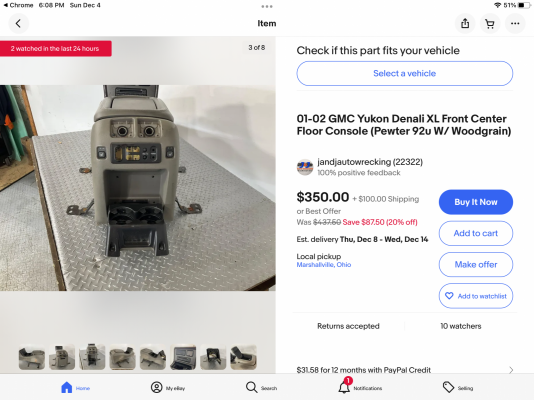For the 02 Denali it’s a bit different than a Tahoe or regular Yukon. You need to do the following, in order:
1.Open the console main door and remove the entire pocket by removing the screws on the bottom. This has to come out in order to remove the next section and so on, they all layer over the top of each other. There are wiring connectors to undo too.
2. Remove the cup holder section by pulling up and the clips release.
3. Remove the trim around the information center/ (dvd changer if you still have it ) by pulling straight back until the clips release.
4. Now you can remove the side panels next to the dash, same clips are on them.
You’ll see any other screws you need to remove at this point. Keep in mind you need to remove both front seats first because they are mounted over the top of the console ears or whatever the mounting flanges are called that extend under the seats as in this photo.
View attachment 386660