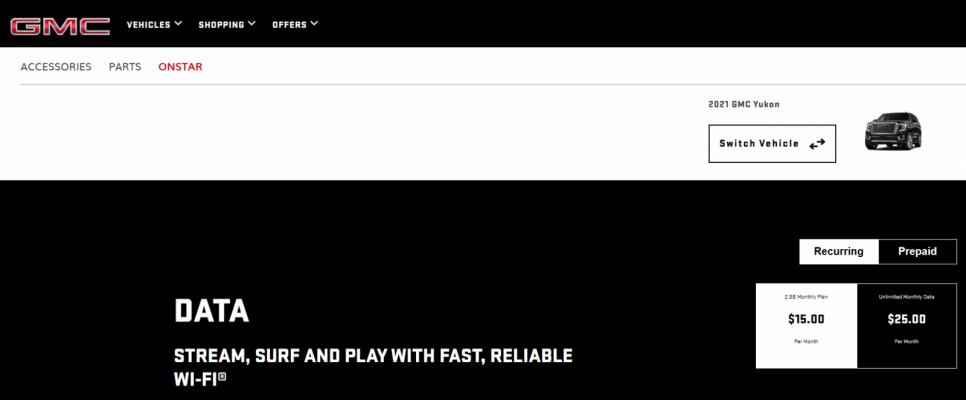Anyone having issues with the wifi on the new Yukon or tahoes. Purchased a 2022 Yukon and they made me pay 1000 for the 3 years of onstar so I’m hoping to at least get some use out of it but I can’t get the shares wifi to work. If I click on wifi the click on share wifi data so people in the car can connect it just keeps going from on to off. I’ll click on and it will then say sharing data and sometimes instantly and sometimes after about a minute it just turns off and says not sharing. Took it to dealer and they updated the radio but said they have no clue why it won’t work and not willing to do anything else about it. This can’t be an acceptable solution. Any advice would be appreciated.
Thankss
Thankss