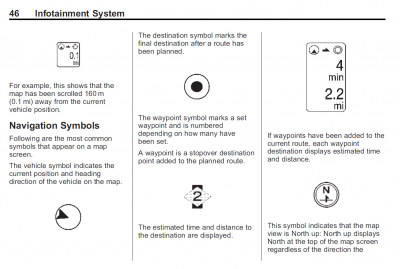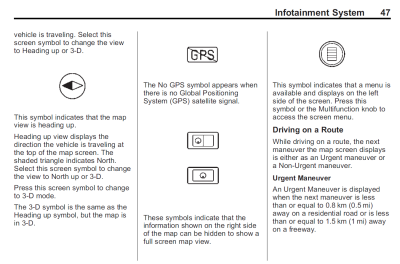mpthompson84
Member
- Joined
- Mar 23, 2019
- Posts
- 32
- Reaction score
- 7
Is there a way to change the orientation of the map within the navigation? I would like to make the NAV screen like Waze or any other GPS where the car is always going “upwards” and the map rotates as your direction changes but on my Tahoe navigation the car rotates but the map always stays locked in with north being on the top. Meaning if I’m driving south I’m driving down on the map versus the map changing so that south is on the top of the screen. Hopefully my question makes sense....