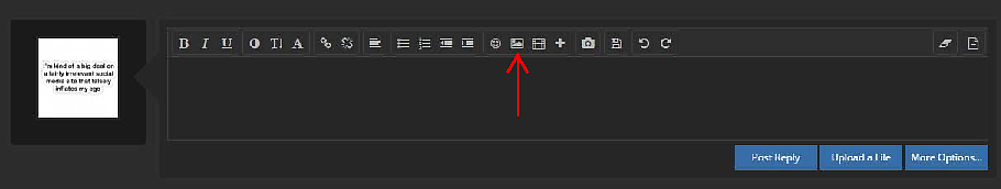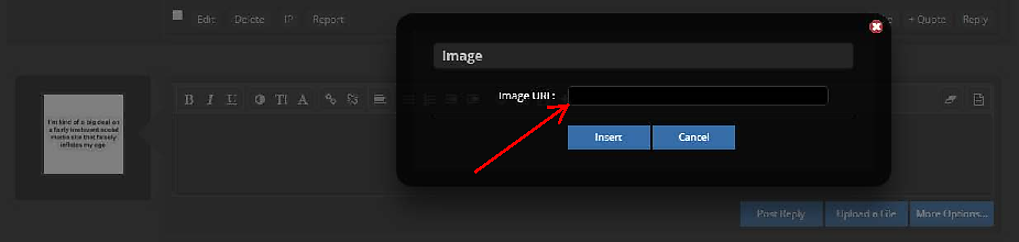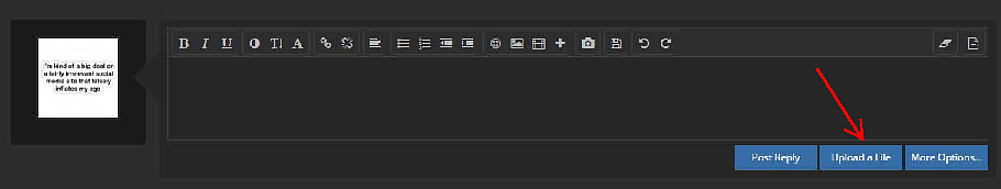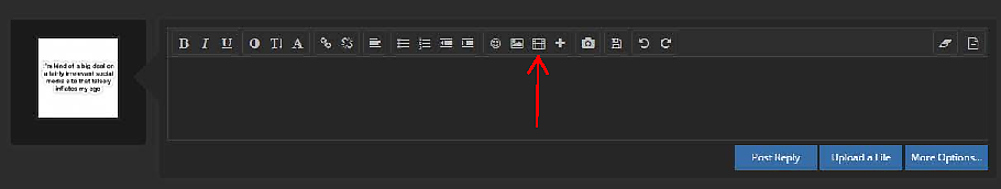This thread will be used to try and answer some of the members questions on how to use the new layout. This is not meant to be a complete guide as of now but a collective thread to come to for FAQs and will be updated as needed with new information by TYF staff. We will try to breakdown the individual topics into single posts as much as possible. Questions will still need to be asked in the So.....how are you all liking the new forum software? found here http://www.tahoeyukonforum.com/threads/so-how-are-you-all-liking-the-new-forum-software.75625/.
We are all new to this layout and some questions have to be researched by TYF staff in order to get you answers so please be patient with us. Please check back frequently as this will updated with new information.
We are all new to this layout and some questions have to be researched by TYF staff in order to get you answers so please be patient with us. Please check back frequently as this will updated with new information.