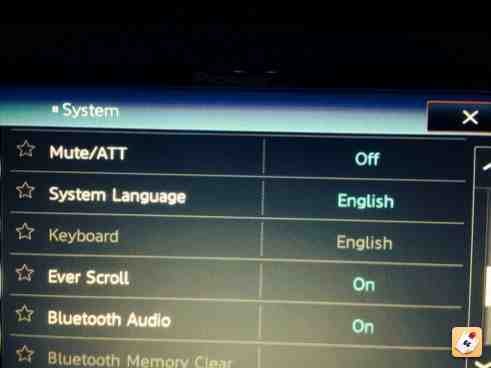Hello all, installed the head unit to a standard non Bose 2013 Tahoe. I am using the AX-ADGM01, AX-ADBOX1, ASWC-1 and a bypass module. I read all instructions but still totally confused so I just tried to match up colors as best as I could. Here goes:
1. Connected the 2 vehicle harnesses to corresponding AX-ADGM01 harnesses. 4 stripped wires from one of the harness from the ADGM01 (violet, violet/black, green, green/black) were not connected. The rest of the wires from both harness are connected to either a relay, or to another harness that fit the ADBOX1 and the ASWC-1.
2. ASWC-1 plugged to Pioneer wired remote input.
3. The other end of the ADBOX1 was all stripped wires connected to the HU stripped wires with the same color. Except for the brown wire (mute) in ADBOX connected to yellow/black (mute) of the HU. The green/grey, blue/grey were not connected to anything that matches the HU. The light green wire from ADBOX wasn’t connected to the light green of the HU. I connected the light green from HU to the bypass module instead.
Please tell me what connection I did mess up? Steering wheel control seems to work when I did the initial programming. DVD functions, blue tooth pairing also works. There just isn’t any sound as the MUTE is still displayed on the screen no matter what source is used. Also when ONSTAR is activated, the whole unit powers off instead? Any guidance to this DIY is surely appreciated. Thank you in advance.
1. Connected the 2 vehicle harnesses to corresponding AX-ADGM01 harnesses. 4 stripped wires from one of the harness from the ADGM01 (violet, violet/black, green, green/black) were not connected. The rest of the wires from both harness are connected to either a relay, or to another harness that fit the ADBOX1 and the ASWC-1.
2. ASWC-1 plugged to Pioneer wired remote input.
3. The other end of the ADBOX1 was all stripped wires connected to the HU stripped wires with the same color. Except for the brown wire (mute) in ADBOX connected to yellow/black (mute) of the HU. The green/grey, blue/grey were not connected to anything that matches the HU. The light green wire from ADBOX wasn’t connected to the light green of the HU. I connected the light green from HU to the bypass module instead.
Please tell me what connection I did mess up? Steering wheel control seems to work when I did the initial programming. DVD functions, blue tooth pairing also works. There just isn’t any sound as the MUTE is still displayed on the screen no matter what source is used. Also when ONSTAR is activated, the whole unit powers off instead? Any guidance to this DIY is surely appreciated. Thank you in advance.