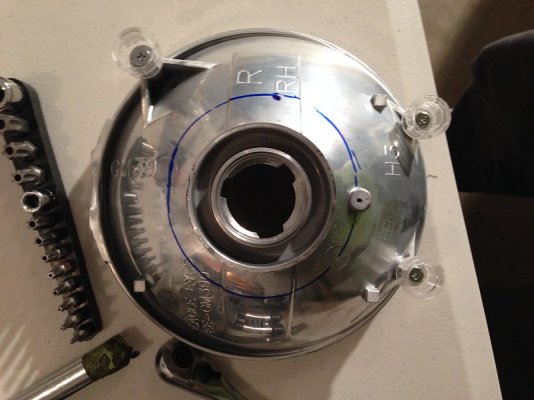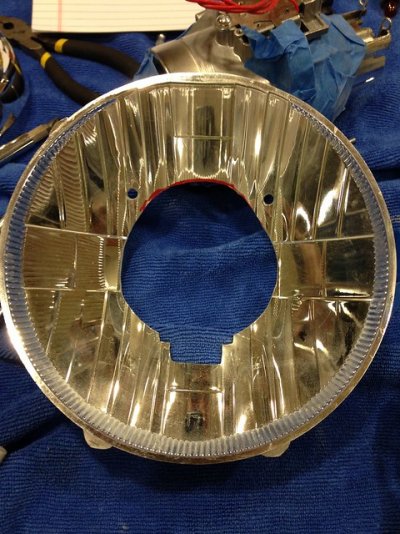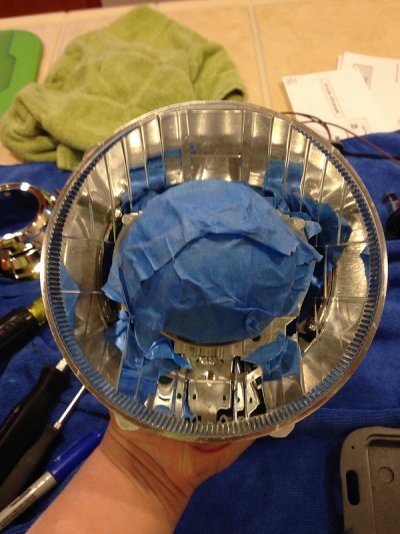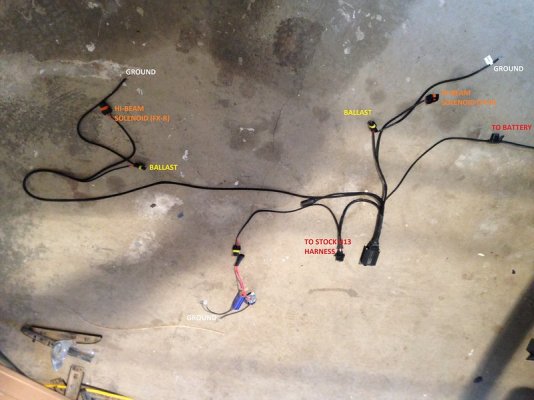As some of you know, I opted to retrofit the headlights on my Yukon. The stock lighting isn’t all that bad, but could be much improved on by adding projectors (RX350, FX-r, D2s 3.0). I’ve done a few retrofits and the Yukon looked pretty straight forward compared to some of the others I’ve tackled. After comparing a few pics and hearing some feedback on HIDPlanet, I decided to use the 3” FX-r projectors. I used OEM FX45 projectors in my BMW and the FX-r isn’t far behind in light output.
These steps and photos are just for reference and by no means are the only way to refrofit FX-r’s. There’s no science to this either. Just measure twice and cut once. Below are the steps I took and you can follow them at your own risk. I didn’t take detailed photos of each step, but you can manage without them. If you are installing MH1's or MD2S 3.0 projectors, the retrofit process is MUCH EASIER since there is only minor trimming required. In my opinion, if you are going to open the headlights up, you might as well install a better projector, FX-r, RX350, etc. Also, the MH1's are only a 2.5" lens.
Parts used: (purchased from The Reftrofit Source)
1. Eagle Eye Denali replica headlights
2. Morimoto FX-r Projectors (3” lens model)
3. Apollo 3.0 shrouds
4. Mopar Spec H13 Bi-Xenon HD Harness
5. D2S HID bulbs (several options, Philips, Osram, Morimoto, etc)
6. Lightwerkz HID ballasts
7. JB Steel Stik, JB Weld
8. Misc bolts and nuts
9. Zip ties
I also suggest that you view these short vids/reads in preparation. They will help you understand the concept of the steps taken below.
Mounting and Alignment
Disassembly of headlamp housing/lens
FX-r Projector Install Guide
The first few steps aren’t necessary, but will make your job a little easier. If you don’t have a way to do this, you have two options, build a jig, or align the headlights on a table using a leveling tool.
Step 1: Park your car 25ft from a wall. You will use this wall to mark where your existing stock beam pattern
Step 2: Shine your headlights onto the wall. Using blue painters tape, mark the locations and level of the stock beam
Step 3: Remove front bumper
Step 4: Remove stock headlights
Step 5: Place headlights on a cookie sheet and into the oven for 6 minutes at 200deg. Make sure to place cardboard on the cookie sheet. This will protect the headlight housing mounting points from melting. Also, remember to remove the back rubber bulb cover and all bulbs.
I used Eagle Eye headlights which use butly rubber as a sealant. This sealant will come apart easily. If you are using the OEM headlamps, it will require multiple heat cycles since the perma-seal glue used is a royal PITA to work with.
Step 6: Remove the headlights from the oven. Using a flathead screwdriver, gently pry the lens from the back housing. It may require some force to separate the two, due to the sealant, but it should come apart nicely without any warping of the lens.
Step 7: Now, you can remove the actual halogen reflector from the back housing. It is held in place by three ball type joints as shown below.
Step 8: It’s time to do some measuring. I used a large hose clamp to measure the backside of the FX-r projector bowl, then traced it on the reflector housing. I knew I’d have to cut more, but it’s a good starting point.
Step 9: Let’s do some cutting! I used a dremel tool with multiple bits. I taped up the projector to prevent scratching the lens while I test fitted it over and over until I got the right cut out shape. After a few more measurements and test fitting, I ended up with this. The four mounting points on the FX-r sit flush with the reflector bowl.
Step 10: Install the HID wiring harness. There’s multiple ways to do this, so I just took a picture of what plugs go to where. I used this harness sold by TRS.
Step 10: Now it’s time to fit the projector into the housing. You can tack it in using JB Steel Stick. I used a combination of JB SS and small bolts w/screws. Reinstall the reflectors in the housings and remount to car. Position your projectors into the reflector, with the bulbs turned on. You will now align the beams against the original beam pattern marked in Step 2.
Step 11: Remove the reflector/projector from the housing.
Step 12: Permanently mount the FX-r projectors to the reflector. You’ll want to cover any projector holes with hi heat aluminum tape to prevent JB weld from entering the projector housing itself. Be liberal with the JB Weld. I probably could have used more. JB Kwik will also work, but JB Weld is just a little bit stronger.
Step 13: Install the projector shroud. I used the Apollo 3.0 shroud and had to shave a little to allow it to fit without making contact with the reflector bowl. Use a small amount of JB Weld on the mounting tabs of the shroud and carefully center over the FX-r.
Step 14: Now you’ll want to wait 24hrs for everything to cure and settle. This is really important. Reinstall the projector/reflector back on the housing
Step 15: Reinstall the headlight lens. Carefully align the lens over the housing. I used a heat gun on its lowest settings to re melt the butyl rubber and slowly re-seal the lens to the housing. You can also place the headlight back into the oven, but I didn’t want to risk melting anything. A heat gun works great.
Even the rubber cover still fits! FTW!

Step 16: Reinstall the blinker bulbs and side bulbs
Step 17: All done!!! Now reinstall your projector retrofit back on the Yukon and re-aim as necessary!
Last edited: