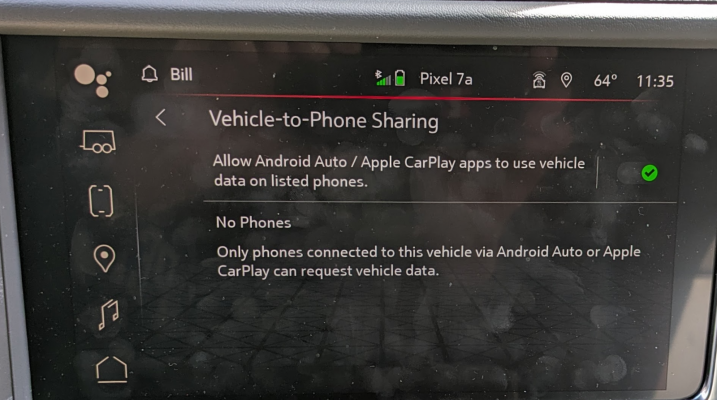apex944
Member
- Joined
- Mar 22, 2024
- Posts
- 32
- Reaction score
- 9
I have been using Android Auto with my new 2024 Denali via a USB cable because Android Auto via Bluetooth it does not work.
But... The phone IS paired via bluetooth, and I CAN make and receive calls without a USB connection.
However, I can not get Android Auto to connect to my phone via Bluetooth.
When I start Android Auto from the Nav Screen my phone recognizes that "Android Auto is Available"
But then when I select my phone (Pixel 7a) from the nav screen it spins and times out.
Any ideas on how I can resolve?
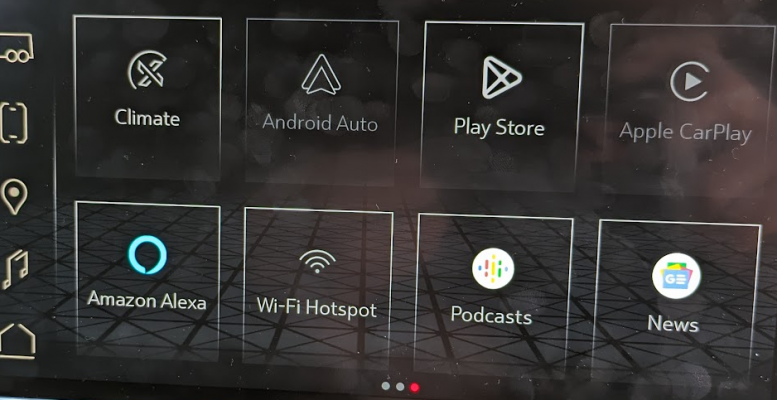
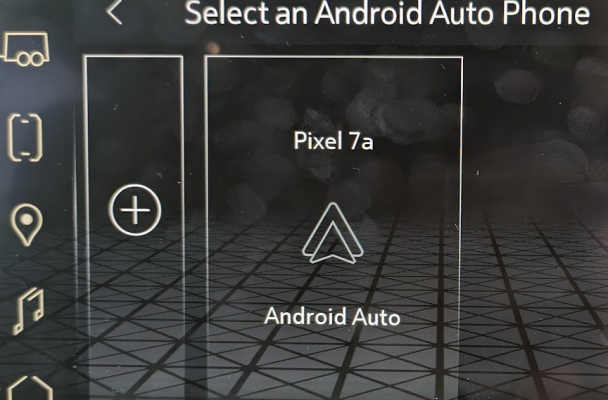
Phone:
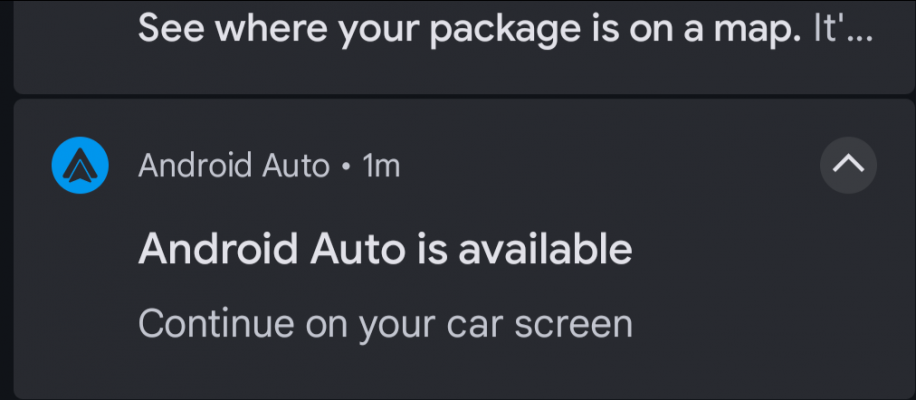
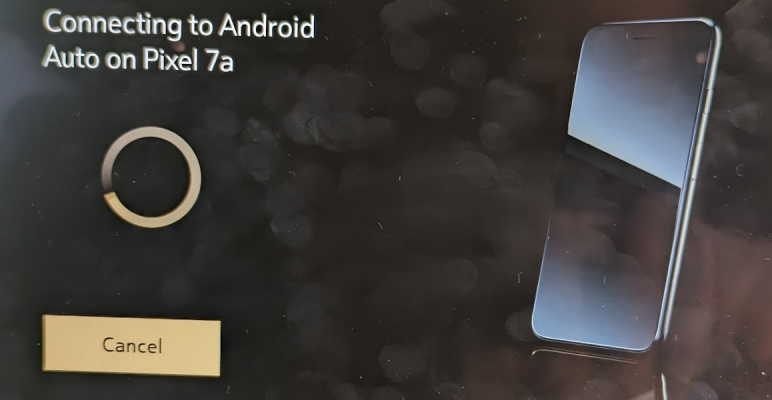

Remember... Bluetooth IS WORKING between my phone and Yukon for calls.
Any help would be appreciated.
But... The phone IS paired via bluetooth, and I CAN make and receive calls without a USB connection.
However, I can not get Android Auto to connect to my phone via Bluetooth.
When I start Android Auto from the Nav Screen my phone recognizes that "Android Auto is Available"
But then when I select my phone (Pixel 7a) from the nav screen it spins and times out.
Any ideas on how I can resolve?
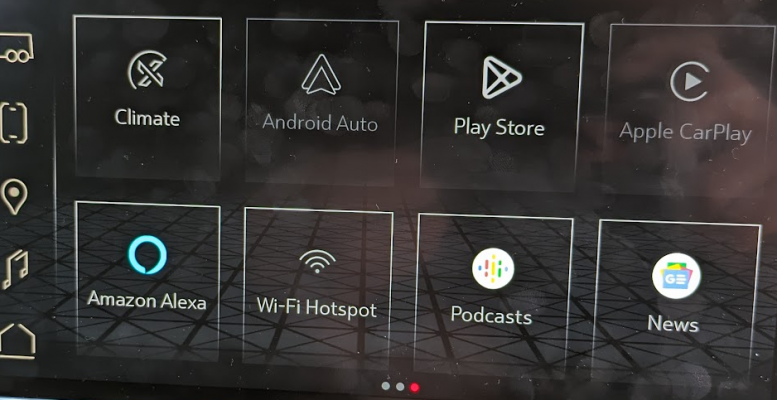
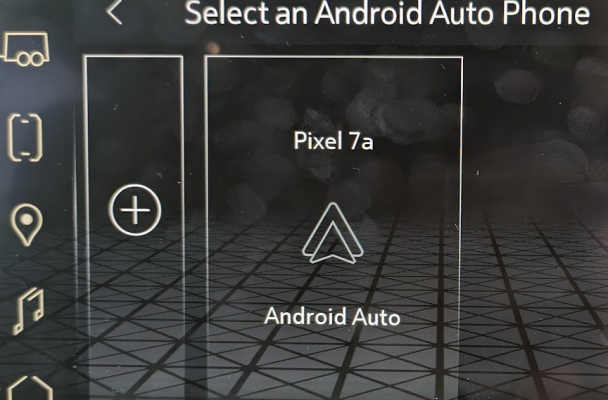
Phone:
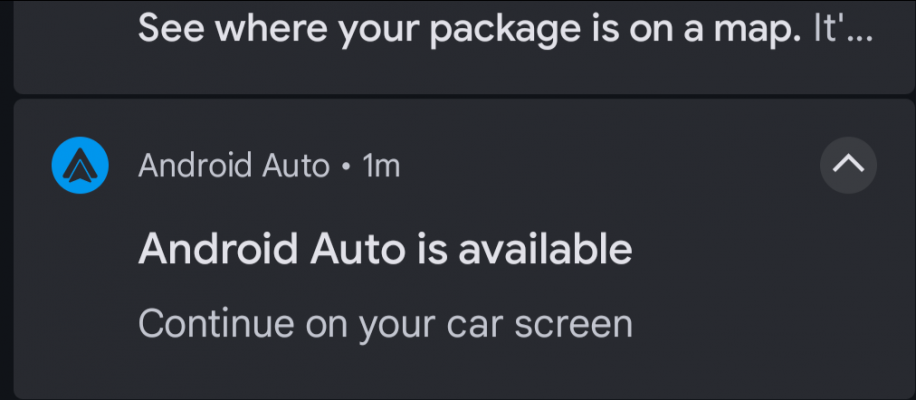
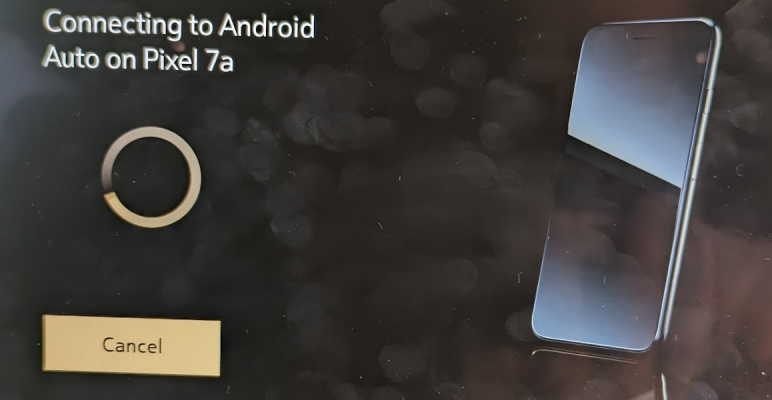

Remember... Bluetooth IS WORKING between my phone and Yukon for calls.
Any help would be appreciated.