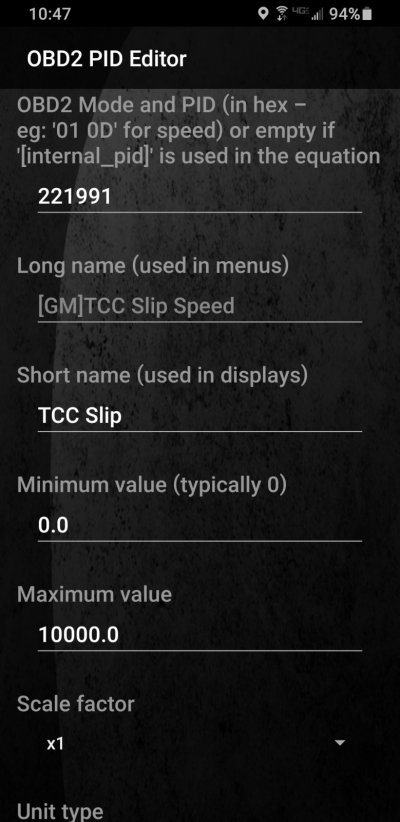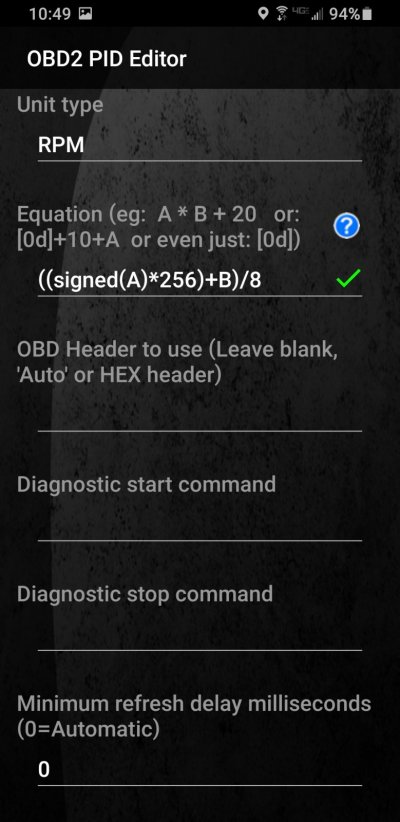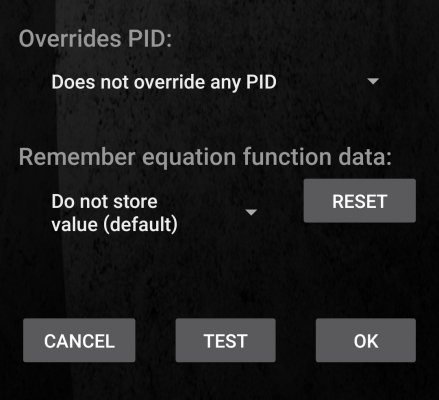gooffeyguy
Tom
When I had my Tech2 out yesterday checking for codes I also went through all the screens looking at info. I'm pretty sure that TCC slip rpm was in the TCM.Spent a good 30 to 40 minutes with it today looking through all the PIDs to see if it was listed. Didn't see it. It may not be listed in the ECM but the TCM which either the app or adapter cannot see.
I have monitored this function before with the Tech-2, will pull it out next and see where that is located, ECM or TCM.
I was watching it while idling and it would fluctuate really low numbers, like in the teens and 20s. I also compared it with the DIC info screen that the AutoSync adds with it and it showed the exact same readings as the Tech2 did.
The AutoSync DIC display also shows what gear you are in and if the torque converter is locked up or not by showing an * next to the gear number.