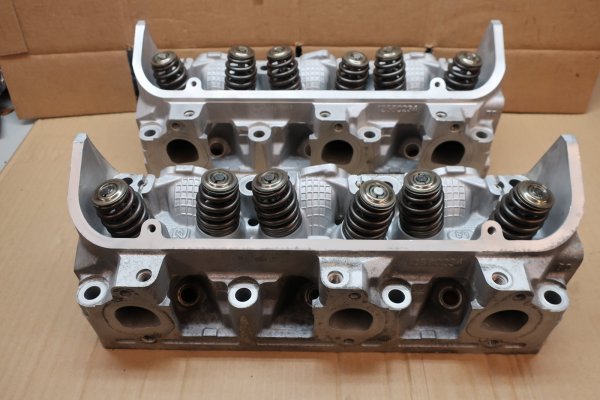skpyle
Full Access Member
- Joined
- May 15, 2021
- Posts
- 394
- Reaction score
- 1,025
Hello All,
Random question about Tech 2 data. Under 'Ignition Data' in data monitoring, what is the difference between 'knock retard' and 'total knock retard' values?
Background: Upon reviewing the datalog I sent back to Black Bear after downloading their tune to the ECM and TCM in my 2013 Escalade ESV, Black Bear reported that I could use better fuel. I was concerned, as I always run 93 octane from the same QT gas station.
Since then, I have been trying different QT gas stations, and different brands of gasoline. All 93 octane. I am using 'Live Plot' on my Tech 2 to monitor data as I drive, trying to determine how much ignition knock is occurring.
I am monitoring the following parameters:
Engine RPM
Engine Load
Total Knock Retard
Vehicle Speed
I have recorded pretty much the same results for all the gas stations and brands: part throttle knock averaging 3-5 degrees around 1500RPM and 60MPH, when the road grade slightly increases.
Now, I inadvertently selected Knock Retard instead of Total Knock Retard. This test, the knock registered was far more violent and frequent. Around 8 degrees and far more frequently.
Tonight, I tested again, this time I selected Total Knock Retard. And the info was back in line with previous tests.
Soooo...what is the difference between 'Total Knock Retard' and 'Knock Retard'?
Also, no photos. It is sketchy enough looking at my Tech 2 (briefly) while driving, but taking photos of the screen isn't going to happen. And I have not yet figured out how to 'take a screenshot on the Tech 2' so to speak.
Thanks for your time!
Random question about Tech 2 data. Under 'Ignition Data' in data monitoring, what is the difference between 'knock retard' and 'total knock retard' values?
Background: Upon reviewing the datalog I sent back to Black Bear after downloading their tune to the ECM and TCM in my 2013 Escalade ESV, Black Bear reported that I could use better fuel. I was concerned, as I always run 93 octane from the same QT gas station.
Since then, I have been trying different QT gas stations, and different brands of gasoline. All 93 octane. I am using 'Live Plot' on my Tech 2 to monitor data as I drive, trying to determine how much ignition knock is occurring.
I am monitoring the following parameters:
Engine RPM
Engine Load
Total Knock Retard
Vehicle Speed
I have recorded pretty much the same results for all the gas stations and brands: part throttle knock averaging 3-5 degrees around 1500RPM and 60MPH, when the road grade slightly increases.
Now, I inadvertently selected Knock Retard instead of Total Knock Retard. This test, the knock registered was far more violent and frequent. Around 8 degrees and far more frequently.
Tonight, I tested again, this time I selected Total Knock Retard. And the info was back in line with previous tests.
Soooo...what is the difference between 'Total Knock Retard' and 'Knock Retard'?
Also, no photos. It is sketchy enough looking at my Tech 2 (briefly) while driving, but taking photos of the screen isn't going to happen. And I have not yet figured out how to 'take a screenshot on the Tech 2' so to speak.
Thanks for your time!