2007 Yukon Dash Replacement Instructions
2007 Yukon Dash Panel Replacement Instructions
Before You Start
I would not recommend for anyone who does not have the basic mechanical skills needed to remove these panels, switches and sensitive components to complete this task. You must consider staying organized and be patient as some of the wood grain or aluminum trim may be delicate. During installation, be careful not to over-tighten the screws holding the dash panel but don’t leave them too lose otherwise this may create squeaks in your dash. I’ve included some schematics of the different components which clearly display the clip locations to give you a better idea where to insert your prying tools.
- Prior to ordering your parts, inspect your vehicle’s dash panel area thoroughly. The larger Dash Panel (P#23224748) which is the part over the instrument panel and holds the passenger side airbag displayed clear signs of cracking. The smaller panel, referred to as the Upper Dash Panel (P#20844036) which is located next to the windshield and holds the headlight sensor, didn’t show clear signs of cracking. Upon closer inspection, and as I pried up on the portion overlapping the large dash panel, I noticed the clips that attach the upper dash panel onto the large dash panel were broken. As a result, I was forced to order both the large dash panel and the upper dash panel. You can order the replacement dash panel online or through your local dealer. I started my search for a dash panel by going to the dealer to get the correct part number. My main concern was matching the correct dash color for my vehicle. I confirmed the color with the dealer by providing them my vehicle’s VIN. Then I started comparing prices between the dealer, several websites and Ebay. The dealer quoted me a price of $483 for the large dash panel and $236 for the upper dash panel and I would receive both items in about 5 days. Several online websites had the dash panel for as low as $267 but when paying and checking out, I noticed they were adding excessive shipping charges which were anywhere between $150 to $225. Some websites even included fine print indicating an additional $90 would be charged for bulky items and I believe the dash panel would be considered a bulky item. I checked Ebay and they had several dash panels ranging between $348-$415 with free shipping. The only issue I found with Ebay is that sometimes the correct color is not immediately available. After searching for several days, I found my dash panel on Ebay and ended up paying $376 for the color (cashmere; light brown/tan P#23224748) I needed.
-If you have other dash-related controls/parts to replace or upgrade, order them at the same time. It will be much easier to replace them all at once. I ordered a new dash panel, an upper dash panel, passenger side sun visor, a new left side AC vent (air deflector), and a power plug retainer cover which were broken on my vehicle. I paid Ebay (via PayPal and more secure) a total of $702.15 for all the items. I would have paid approximately $1,118.22 at the dealer for the same parts. I saved approximately $416 in parts only plus labor charges. The dealer’s labor charge for the dash panel alone was estimated at $443 not including the other items I purchased. Est: $416+$443=$859 in Savings.
- You must clear a large area to lay out all the trim, radio and controls so that they stay clean and out of the way as you remove them.
- I used my vehicle’s cup holder to temporarily store all the screws. I removed a total of 38 (7mm) screws, 7 (10mm) screws, 4 (T-15) screws and 2 Philips head screws which were holding the dash panel and components.
- I used a Nylon prying tool set and a 3/8” drive and ¼” drive ratchets with long extensions to include a 7mm, 10mm sockets and a T-15 bit. You are able to use a power drill with speed control or power driver to REMOVE the screws. I’d also recommend a 12"-14” flexible extension as some screws are located in tight spaces where a straight extension may not fit. When reinstalling the dash panel be careful if using a power driver/drill as you may over-tighten the screws which may lead to cracks. I used a Dewalt 20 volt brushless impact driver which was set at the LOWEST drive and had no problems.
-Having the new dash panel available to look at prior to installation will give you a better idea as to how many screws must be removed and their exact location. Additionally, it will also show you where the clips holding the front dash (woodgrain/aluminum) trim are located allowing you to insert your nylon prying tool in those specific locations. I've attached schematics.
Removal:
1. Disconnect Battery Negative Cable (This prevents system errors).
2. Engage parking brake (to prevent rolling when shift lever is moved down). Chocking a wheel to prevent rolling in case you disengage the brake is a good idea.
3. Empty your glove box.
4. Remove the Driver side A Pillar Cover (Pillar covers are on either side of front window) by removing the plug (pry out) covering the (7mm) bolt. The A-pillar will pull right off. Don’t forget to disconnect the A-pillar speaker wire.
5. Remove the Passenger side A Pillar Cover by removing the pillar bolt covers (pry out) on the Handle and removing 2 bolts (10mm) - then remove the A-pillar and disconnect the speaker wire.
6. Use the plastic pry tool lift the upper dash cover which is next to windshield and held in only by clips. Work from the center out or one side to the other. It is very flexible, so don't be afraid to bend it slightly.
7. Twist the ambient light sensor gently with your fingers and push down through dash cover then set cover aside. You can leave the sensor connected to its wire - just move it out of the way.
8. Use your plastic prying tool to pry on the top center and bottom center of the headlight switch/dash dimmer switch assembly which will cause it to pop out. Disconnect the wiring harness and set it aside.
9. Place the steering wheel and the gear shift lever in their lowest position. This will give you enough clearance to allow the dash panel to be maneuvered over the steering column. Make sure your parking brake has been set to prevent the vehicle from rolling.
10. Watch a portion of this video (http://www.youtube.com/watch?v=ic1uIRu8ToY) to get an idea of how to remove the screws/components holding the instrument cluster. You will need a T-15 star bit to remove cluster trim (2) screws. The cluster itself will have 4 (7mm) screws. A flexible extension will come in handy to remove the 7mm screws. Don't worry about dismantling the entire cluster or needle placement since you won't be taking the instrument cluster apart. Disconnect the wiring harness in order to remove the instrument cluster. When watching the video, pay attention to the AC vent clip locations to assist you in easy removal. The left AC vent pops out by inserting a prying tool in the top and bottom center of the vent and the right side by the woodgrain trim. The right AC vent will be covered later in these instructions. If you shine a flashlight into the vent, you will notice the plastic clips on top and bottom that must be manipulated to remove the vent.
(SEE INSTRUMENT PANEL CLUSTER TRIM IMAGE)
Preliminary Procedure Remove the instrument panel cluster trim plate cover. Refer to Instrument Panel Cluster Trim Plate Cover Replacement . 1 Instrument Panel Cluster Trim Plate 2 Retainer Clips (Qty: 4)
(SEE INSTRUMENT PANEL CLUSTER SCREW LOCATION IMAGE)
Preliminary Procedure Remove the instrument panel cluster trim plate . Refer to Instrument Cluster Trim Panel Replacement . 1 Instrument Panel Cluster Screws (Qty: 4) Notice: Refer to Fastener Notice in the Preface section. Tighten 2 N·m (18 lb in) 2 Instrument Panel Cluster Assembly 11. Stereo
11. Bezel removal – 2007-2013 Yukon
Taking off the stereo bezel (trim around radio) will require patience so it's best to take your time so you don't scratch your dash or break the plastic bezel itself. Use your nylon pry tools to carefully insert between the dash and bezel trim. The bezel is held on by 9 clips. The bezel has 4 clips on the right side and 4 clips on the left side. It also has one clip at the bottom center. The bezel is very close and tight to the dash so it's best to find a good spot where you can insert the pry tool and slowly work your way around the trim one clip at a time. I left the bottom clip for the end.
(SEE RADIO BEZEL TRIM REMOVAL IMAGE)
Once the bezel is removed, you will see and have access to the 7mm screws holding your stereo equipment in place. Remove those items and unplug the wiring harnesses. The wiring is properly color coded and will only fit in its appropriate place based on the clip shape so there is NO chance of a mix-up during installation. Suggested video: http://www.youtube.com/watch?v=sl2xAtGdqG8
12. Remove the front dash trim that goes along the length of the dash (wood panel or brushed) with a pry tool and your fingers. There is a wire connector behind the trip/multi-function control buttons that you will need to disconnect. I started by inserting the pry tool on the left side of the function control to pry off the clip. I then gradually worked my way towards the top and bottom center of the AC vents and eventually to the far right. The wood grain trim will pop out as you slowly slide your prying tools to the right under the trim. The far right AC vent is held in place with a screw (under the trim) and a top and bottom center clip. Pop the vent off in the same manner as the left AC vent. There is also a trim piece above the glove box held into the dash with clips. Just pop that off and set it aside.
(FRONT DASH TRIM REMOVAL IMAGE)
13. Once you have the front dash trim off, open the glove box fully and push the flexible piece of plastic/tab that keeps it from dropping down when open. This will allow the glove box door to drop all the way down so you can get your hand underneath the airbag assembly. If you look through the openings in the front of the dash, you will see four identical bolts that hold the airbag assembly to the dash substructure. Take all four out. Then push the air bag assembly up from underneath and prop it up so you can see the wiring connector at the bottom of the air bag assembly. Lay the assembly on top of the dash. Pull the orange/red safety tab out of the wiring connector, then disconnect the wiring. The vinyl material on the top of the airbag will not be replaced so put it somewhere clean where it won’t get damaged. Close the glove box to keep from bumping or damaging the door.
(PASSENGER SIDE AIRBAG REMOVAL IMAGE)
The information below is being added just in case it is needed but not necessary to replace the dash panel.
Disabling Procedure - Air Bag Fuse
1. Turn the steering wheel so that the vehicles wheels are pointing straight ahead.
2. Place the ignition in the OFF position.
3. IMPORTANT: The SDM may have more than one fused power input. To ensure there is no unwanted SIR deployment, personal injury, or unnecessary SIR system repairs, remove all fuses supplying power to the SDM. With all SDM fuses removed and the ignition switch in the ON position, the AIR BAG warning indicator illuminates. This is normal operation, and does not indicate a SIR system malfunction. Locate and remove the fuse(s) supplying power to the SDM.
4. Wait 1 minute before working on the system. Enabling Procedure - Air Bag Fuse
1. Place the ignition in the OFF position.
2. Install the fuse(s) supplying power to the SDM.
3. Turn the ignition switch to the ON position. The AIR BAG indicator will flash then turn OFF.
4. Perform the Diagnostic System Check Disabling Procedure - Negative Battery Cable
1. Turn the steering wheel so that the vehicles wheels are pointing straight ahead.
2. Place the ignition in the OFF position.
3. Disconnect the negative battery cable from the battery.
4. Wait 1 minute before working on system. Enabling Procedure - Negative Battery Cable
1. Place the ignition in the OFF position.
2. Connect the negative battery cable to the battery.
3. Turn the ignition switch to the ON position. The AIR BAG indicator will flash then turn OFF.
4. Perform the Diagnostic System Check
_________________________________________________________________
14. Remove the knee panel below the steering wheel by removing the 2 screws (Philips head) at the very bottom of the panel. Remove a 10mm screw holding the parking break handle. Remove the knee panel by gently pulling on the clips. Don't disengage the brake if you still have the gear lever out of park.
15. Pop the driver's side fuse panel off of the dash and remove the screws attaching the dash panel to the substructure.
16. I worked from left to right along the front of the dash and removed every screw I could find. I took my time making sure I got them all. I removed the panel on the far right side of the dash near the passenger door and removed the screws there. Again, you may want to refer to the new dash panel to ensure you locate and remove all the screws.
17. I then disconnected all of the wiring in the channels running in the leading edge of the dash near the windshield. They are color-coded or individual enough that you can't mess this up. But, look at how they run through the openings in the dash so that you remember how to route them in the new dash panel. You may want to take a picture of the wiring to ensure you place them in the same location during re-installation. Placing blue painters tape on each wire end may help you identify them as you route the wires during installation. Some of the wires are held to the dash panel with barbed plastic holders, so the forked plastic pry bar in the trim kit was handy to pop them out.
18. Use a short socket to remove the 4 screws (10mm) holding the front edge of the dash down near the bottom of the windshield. Be careful not to scratch/bump the windshield while taking these out.
19. Once all the screws are out, you can begin to manipulate the old dash out of the vehicle and out through the passenger door.
20. I cleaned everything before getting ready to put the new dash in. I also cleaned the trim, radio, AC and controls as well as the instrument cluster. You don’t want to leave any fingerprints.
Reinstall:
1. Install the new dash panel in through the passenger door. Again, it will take some time to manipulate and get it over the steering wheel and into place. Take your time - it will bend a bit where you need it to but be careful not to break it.
2. I started the 4 upper (10mm) bolts near the windshield and some screws (7mm) in the front of the dash to ensure that it was lined up properly - BUT I DID NOT TIGHTEN ANYTHING UP at this point. I then carefully connected the passenger airbag wiring and reinstalled the orange/red safety tab that locks the connector. It would be a good idea to lay the passenger airbag assembly on a clean towel on top of the dash while doing this. The bottom of the assembly has metal brackets and could very easily scratch your new dash. Ease the airbag assembly into the dash panel, make sure it fits flush, then tighten the four bolts that attach the air bag assembly to the dash substructure. I only tightened them after being certain that all other sections of the dash lined up properly and flush.
3. At this point, I began by slowly reinstalling all the mounting screws on the front of the dash, then reinstalling the radio/ac/other controls - make sure you reconnect all of the wiring and take your time to ensure that it is all fitting properly/flush. Do not over-tighten any screws/bolts as it is holding PLASTIC.
4. Reconnect all the wiring at the leading edge of the dash near the windshield and ensure that they will all fit flush in the channels - push the barbed plastic holders into the holes in the new dash panel.
5. Tighten the larger bolts at the front edge of the dash panel near the bottom of the windshield - but just tight enough - do NOT over-tighten. Once those are tight and you are sure that the wiring is all reconnected - ensure that you have the a-pillar speaker wires accessible.
6. If your ambient light sensor for your auto headlights is working properly, then reinstall it by pushing it into the mounting hole in the dash panel from underneath and twist it to lock it in place. If your old sensor isn’t working well, this is a great/easy time to replace it.
7. Pop the upper dash panel into place and ensure all the clips are attached.
8. Reconnect the a-pillar speaker wiring and reinstall the a-pillars. Take your time to ensure they are lined up and fit evenly before tightening the bolts. The rubber door molding goes to the outside edge of the a-pillar trim, then reinstall the a-pillar bolt plugs.
9. Reconnect the instrument cluster wiring and reinstall the cluster. Be careful to install in order so that you don't cover up screw accesses before snapping the outer cluster trim back into place. Then reinstall the black curved trim under the dash panel and above the cluster. You'll have to bend it just a tad to fit it in and line it up. Then reinstall the upper screws (look at the instrument cluster video again if you have to). Try to avoid fingerprints on the clear plastic cover while reassembling all of this.
10. Don't forget to reinstall the screws on both outer sides of the dash panel by the fuse panel and passenger side.
11. Reinstall the small piece of trim between the glove box and the dash trim.
12. Reinstall the far right passenger side vent and screw that holds it in. Reconnect the multifunction computer wiring and then snap it and the front dash trim into place.
13. Reinstall your radio/ac/power components. The wiring harnesses for these components are color coded and only fit in one location so you have no chance for a mix-up here. The antenna wire is self identifying. You will install the radio first, then hang the other components by the clips provided and continue attaching with the 7 mm screws. Once all components are in place, attach your bezel trim. Ensure all 9 clips snap into place properly.
14. Reinstall the lower dash panel below the steering wheel by fitting the tabs in the upper panel in place and reinstalling the screws at the bottom of the panel. Don't forget to install the parking brake handle with a 7mm screw.
15. Reconnect the battery negative cable.
16. Turn the key to the on position, then start up and check the operation of the radio and all the other controls. Ensure that you don't have any airbag errors on your cluster or overhead airbag on/off indicator.
17. Clean and wipe everything down and you should end up with a professional looking job!!! Good Luck!!!
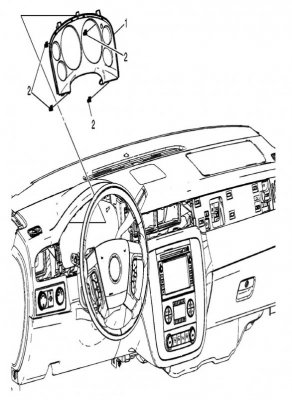
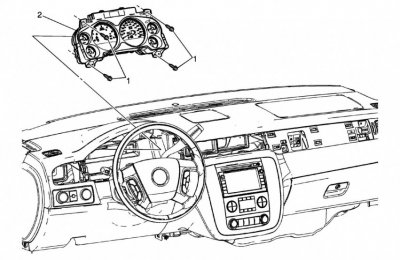
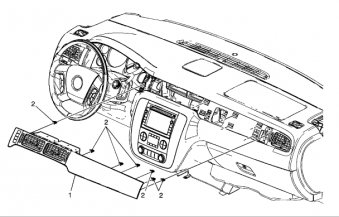
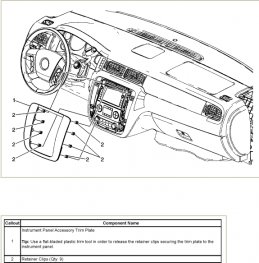
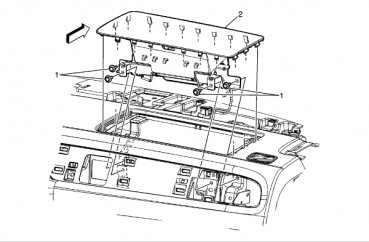
2007 Yukon Dash Panel Replacement Instructions
Before You Start
I would not recommend for anyone who does not have the basic mechanical skills needed to remove these panels, switches and sensitive components to complete this task. You must consider staying organized and be patient as some of the wood grain or aluminum trim may be delicate. During installation, be careful not to over-tighten the screws holding the dash panel but don’t leave them too lose otherwise this may create squeaks in your dash. I’ve included some schematics of the different components which clearly display the clip locations to give you a better idea where to insert your prying tools.
- Prior to ordering your parts, inspect your vehicle’s dash panel area thoroughly. The larger Dash Panel (P#23224748) which is the part over the instrument panel and holds the passenger side airbag displayed clear signs of cracking. The smaller panel, referred to as the Upper Dash Panel (P#20844036) which is located next to the windshield and holds the headlight sensor, didn’t show clear signs of cracking. Upon closer inspection, and as I pried up on the portion overlapping the large dash panel, I noticed the clips that attach the upper dash panel onto the large dash panel were broken. As a result, I was forced to order both the large dash panel and the upper dash panel. You can order the replacement dash panel online or through your local dealer. I started my search for a dash panel by going to the dealer to get the correct part number. My main concern was matching the correct dash color for my vehicle. I confirmed the color with the dealer by providing them my vehicle’s VIN. Then I started comparing prices between the dealer, several websites and Ebay. The dealer quoted me a price of $483 for the large dash panel and $236 for the upper dash panel and I would receive both items in about 5 days. Several online websites had the dash panel for as low as $267 but when paying and checking out, I noticed they were adding excessive shipping charges which were anywhere between $150 to $225. Some websites even included fine print indicating an additional $90 would be charged for bulky items and I believe the dash panel would be considered a bulky item. I checked Ebay and they had several dash panels ranging between $348-$415 with free shipping. The only issue I found with Ebay is that sometimes the correct color is not immediately available. After searching for several days, I found my dash panel on Ebay and ended up paying $376 for the color (cashmere; light brown/tan P#23224748) I needed.
-If you have other dash-related controls/parts to replace or upgrade, order them at the same time. It will be much easier to replace them all at once. I ordered a new dash panel, an upper dash panel, passenger side sun visor, a new left side AC vent (air deflector), and a power plug retainer cover which were broken on my vehicle. I paid Ebay (via PayPal and more secure) a total of $702.15 for all the items. I would have paid approximately $1,118.22 at the dealer for the same parts. I saved approximately $416 in parts only plus labor charges. The dealer’s labor charge for the dash panel alone was estimated at $443 not including the other items I purchased. Est: $416+$443=$859 in Savings.
- You must clear a large area to lay out all the trim, radio and controls so that they stay clean and out of the way as you remove them.
- I used my vehicle’s cup holder to temporarily store all the screws. I removed a total of 38 (7mm) screws, 7 (10mm) screws, 4 (T-15) screws and 2 Philips head screws which were holding the dash panel and components.
- I used a Nylon prying tool set and a 3/8” drive and ¼” drive ratchets with long extensions to include a 7mm, 10mm sockets and a T-15 bit. You are able to use a power drill with speed control or power driver to REMOVE the screws. I’d also recommend a 12"-14” flexible extension as some screws are located in tight spaces where a straight extension may not fit. When reinstalling the dash panel be careful if using a power driver/drill as you may over-tighten the screws which may lead to cracks. I used a Dewalt 20 volt brushless impact driver which was set at the LOWEST drive and had no problems.
-Having the new dash panel available to look at prior to installation will give you a better idea as to how many screws must be removed and their exact location. Additionally, it will also show you where the clips holding the front dash (woodgrain/aluminum) trim are located allowing you to insert your nylon prying tool in those specific locations. I've attached schematics.
Removal:
1. Disconnect Battery Negative Cable (This prevents system errors).
2. Engage parking brake (to prevent rolling when shift lever is moved down). Chocking a wheel to prevent rolling in case you disengage the brake is a good idea.
3. Empty your glove box.
4. Remove the Driver side A Pillar Cover (Pillar covers are on either side of front window) by removing the plug (pry out) covering the (7mm) bolt. The A-pillar will pull right off. Don’t forget to disconnect the A-pillar speaker wire.
5. Remove the Passenger side A Pillar Cover by removing the pillar bolt covers (pry out) on the Handle and removing 2 bolts (10mm) - then remove the A-pillar and disconnect the speaker wire.
6. Use the plastic pry tool lift the upper dash cover which is next to windshield and held in only by clips. Work from the center out or one side to the other. It is very flexible, so don't be afraid to bend it slightly.
7. Twist the ambient light sensor gently with your fingers and push down through dash cover then set cover aside. You can leave the sensor connected to its wire - just move it out of the way.
8. Use your plastic prying tool to pry on the top center and bottom center of the headlight switch/dash dimmer switch assembly which will cause it to pop out. Disconnect the wiring harness and set it aside.
9. Place the steering wheel and the gear shift lever in their lowest position. This will give you enough clearance to allow the dash panel to be maneuvered over the steering column. Make sure your parking brake has been set to prevent the vehicle from rolling.
10. Watch a portion of this video (http://www.youtube.com/watch?v=ic1uIRu8ToY) to get an idea of how to remove the screws/components holding the instrument cluster. You will need a T-15 star bit to remove cluster trim (2) screws. The cluster itself will have 4 (7mm) screws. A flexible extension will come in handy to remove the 7mm screws. Don't worry about dismantling the entire cluster or needle placement since you won't be taking the instrument cluster apart. Disconnect the wiring harness in order to remove the instrument cluster. When watching the video, pay attention to the AC vent clip locations to assist you in easy removal. The left AC vent pops out by inserting a prying tool in the top and bottom center of the vent and the right side by the woodgrain trim. The right AC vent will be covered later in these instructions. If you shine a flashlight into the vent, you will notice the plastic clips on top and bottom that must be manipulated to remove the vent.
(SEE INSTRUMENT PANEL CLUSTER TRIM IMAGE)
Preliminary Procedure Remove the instrument panel cluster trim plate cover. Refer to Instrument Panel Cluster Trim Plate Cover Replacement . 1 Instrument Panel Cluster Trim Plate 2 Retainer Clips (Qty: 4)
(SEE INSTRUMENT PANEL CLUSTER SCREW LOCATION IMAGE)
Preliminary Procedure Remove the instrument panel cluster trim plate . Refer to Instrument Cluster Trim Panel Replacement . 1 Instrument Panel Cluster Screws (Qty: 4) Notice: Refer to Fastener Notice in the Preface section. Tighten 2 N·m (18 lb in) 2 Instrument Panel Cluster Assembly 11. Stereo
11. Bezel removal – 2007-2013 Yukon
Taking off the stereo bezel (trim around radio) will require patience so it's best to take your time so you don't scratch your dash or break the plastic bezel itself. Use your nylon pry tools to carefully insert between the dash and bezel trim. The bezel is held on by 9 clips. The bezel has 4 clips on the right side and 4 clips on the left side. It also has one clip at the bottom center. The bezel is very close and tight to the dash so it's best to find a good spot where you can insert the pry tool and slowly work your way around the trim one clip at a time. I left the bottom clip for the end.
(SEE RADIO BEZEL TRIM REMOVAL IMAGE)
Once the bezel is removed, you will see and have access to the 7mm screws holding your stereo equipment in place. Remove those items and unplug the wiring harnesses. The wiring is properly color coded and will only fit in its appropriate place based on the clip shape so there is NO chance of a mix-up during installation. Suggested video: http://www.youtube.com/watch?v=sl2xAtGdqG8
12. Remove the front dash trim that goes along the length of the dash (wood panel or brushed) with a pry tool and your fingers. There is a wire connector behind the trip/multi-function control buttons that you will need to disconnect. I started by inserting the pry tool on the left side of the function control to pry off the clip. I then gradually worked my way towards the top and bottom center of the AC vents and eventually to the far right. The wood grain trim will pop out as you slowly slide your prying tools to the right under the trim. The far right AC vent is held in place with a screw (under the trim) and a top and bottom center clip. Pop the vent off in the same manner as the left AC vent. There is also a trim piece above the glove box held into the dash with clips. Just pop that off and set it aside.
(FRONT DASH TRIM REMOVAL IMAGE)
13. Once you have the front dash trim off, open the glove box fully and push the flexible piece of plastic/tab that keeps it from dropping down when open. This will allow the glove box door to drop all the way down so you can get your hand underneath the airbag assembly. If you look through the openings in the front of the dash, you will see four identical bolts that hold the airbag assembly to the dash substructure. Take all four out. Then push the air bag assembly up from underneath and prop it up so you can see the wiring connector at the bottom of the air bag assembly. Lay the assembly on top of the dash. Pull the orange/red safety tab out of the wiring connector, then disconnect the wiring. The vinyl material on the top of the airbag will not be replaced so put it somewhere clean where it won’t get damaged. Close the glove box to keep from bumping or damaging the door.
(PASSENGER SIDE AIRBAG REMOVAL IMAGE)
The information below is being added just in case it is needed but not necessary to replace the dash panel.
Disabling Procedure - Air Bag Fuse
1. Turn the steering wheel so that the vehicles wheels are pointing straight ahead.
2. Place the ignition in the OFF position.
3. IMPORTANT: The SDM may have more than one fused power input. To ensure there is no unwanted SIR deployment, personal injury, or unnecessary SIR system repairs, remove all fuses supplying power to the SDM. With all SDM fuses removed and the ignition switch in the ON position, the AIR BAG warning indicator illuminates. This is normal operation, and does not indicate a SIR system malfunction. Locate and remove the fuse(s) supplying power to the SDM.
4. Wait 1 minute before working on the system. Enabling Procedure - Air Bag Fuse
1. Place the ignition in the OFF position.
2. Install the fuse(s) supplying power to the SDM.
3. Turn the ignition switch to the ON position. The AIR BAG indicator will flash then turn OFF.
4. Perform the Diagnostic System Check Disabling Procedure - Negative Battery Cable
1. Turn the steering wheel so that the vehicles wheels are pointing straight ahead.
2. Place the ignition in the OFF position.
3. Disconnect the negative battery cable from the battery.
4. Wait 1 minute before working on system. Enabling Procedure - Negative Battery Cable
1. Place the ignition in the OFF position.
2. Connect the negative battery cable to the battery.
3. Turn the ignition switch to the ON position. The AIR BAG indicator will flash then turn OFF.
4. Perform the Diagnostic System Check
_________________________________________________________________
14. Remove the knee panel below the steering wheel by removing the 2 screws (Philips head) at the very bottom of the panel. Remove a 10mm screw holding the parking break handle. Remove the knee panel by gently pulling on the clips. Don't disengage the brake if you still have the gear lever out of park.
15. Pop the driver's side fuse panel off of the dash and remove the screws attaching the dash panel to the substructure.
16. I worked from left to right along the front of the dash and removed every screw I could find. I took my time making sure I got them all. I removed the panel on the far right side of the dash near the passenger door and removed the screws there. Again, you may want to refer to the new dash panel to ensure you locate and remove all the screws.
17. I then disconnected all of the wiring in the channels running in the leading edge of the dash near the windshield. They are color-coded or individual enough that you can't mess this up. But, look at how they run through the openings in the dash so that you remember how to route them in the new dash panel. You may want to take a picture of the wiring to ensure you place them in the same location during re-installation. Placing blue painters tape on each wire end may help you identify them as you route the wires during installation. Some of the wires are held to the dash panel with barbed plastic holders, so the forked plastic pry bar in the trim kit was handy to pop them out.
18. Use a short socket to remove the 4 screws (10mm) holding the front edge of the dash down near the bottom of the windshield. Be careful not to scratch/bump the windshield while taking these out.
19. Once all the screws are out, you can begin to manipulate the old dash out of the vehicle and out through the passenger door.
20. I cleaned everything before getting ready to put the new dash in. I also cleaned the trim, radio, AC and controls as well as the instrument cluster. You don’t want to leave any fingerprints.
Reinstall:
1. Install the new dash panel in through the passenger door. Again, it will take some time to manipulate and get it over the steering wheel and into place. Take your time - it will bend a bit where you need it to but be careful not to break it.
2. I started the 4 upper (10mm) bolts near the windshield and some screws (7mm) in the front of the dash to ensure that it was lined up properly - BUT I DID NOT TIGHTEN ANYTHING UP at this point. I then carefully connected the passenger airbag wiring and reinstalled the orange/red safety tab that locks the connector. It would be a good idea to lay the passenger airbag assembly on a clean towel on top of the dash while doing this. The bottom of the assembly has metal brackets and could very easily scratch your new dash. Ease the airbag assembly into the dash panel, make sure it fits flush, then tighten the four bolts that attach the air bag assembly to the dash substructure. I only tightened them after being certain that all other sections of the dash lined up properly and flush.
3. At this point, I began by slowly reinstalling all the mounting screws on the front of the dash, then reinstalling the radio/ac/other controls - make sure you reconnect all of the wiring and take your time to ensure that it is all fitting properly/flush. Do not over-tighten any screws/bolts as it is holding PLASTIC.
4. Reconnect all the wiring at the leading edge of the dash near the windshield and ensure that they will all fit flush in the channels - push the barbed plastic holders into the holes in the new dash panel.
5. Tighten the larger bolts at the front edge of the dash panel near the bottom of the windshield - but just tight enough - do NOT over-tighten. Once those are tight and you are sure that the wiring is all reconnected - ensure that you have the a-pillar speaker wires accessible.
6. If your ambient light sensor for your auto headlights is working properly, then reinstall it by pushing it into the mounting hole in the dash panel from underneath and twist it to lock it in place. If your old sensor isn’t working well, this is a great/easy time to replace it.
7. Pop the upper dash panel into place and ensure all the clips are attached.
8. Reconnect the a-pillar speaker wiring and reinstall the a-pillars. Take your time to ensure they are lined up and fit evenly before tightening the bolts. The rubber door molding goes to the outside edge of the a-pillar trim, then reinstall the a-pillar bolt plugs.
9. Reconnect the instrument cluster wiring and reinstall the cluster. Be careful to install in order so that you don't cover up screw accesses before snapping the outer cluster trim back into place. Then reinstall the black curved trim under the dash panel and above the cluster. You'll have to bend it just a tad to fit it in and line it up. Then reinstall the upper screws (look at the instrument cluster video again if you have to). Try to avoid fingerprints on the clear plastic cover while reassembling all of this.
10. Don't forget to reinstall the screws on both outer sides of the dash panel by the fuse panel and passenger side.
11. Reinstall the small piece of trim between the glove box and the dash trim.
12. Reinstall the far right passenger side vent and screw that holds it in. Reconnect the multifunction computer wiring and then snap it and the front dash trim into place.
13. Reinstall your radio/ac/power components. The wiring harnesses for these components are color coded and only fit in one location so you have no chance for a mix-up here. The antenna wire is self identifying. You will install the radio first, then hang the other components by the clips provided and continue attaching with the 7 mm screws. Once all components are in place, attach your bezel trim. Ensure all 9 clips snap into place properly.
14. Reinstall the lower dash panel below the steering wheel by fitting the tabs in the upper panel in place and reinstalling the screws at the bottom of the panel. Don't forget to install the parking brake handle with a 7mm screw.
15. Reconnect the battery negative cable.
16. Turn the key to the on position, then start up and check the operation of the radio and all the other controls. Ensure that you don't have any airbag errors on your cluster or overhead airbag on/off indicator.
17. Clean and wipe everything down and you should end up with a professional looking job!!! Good Luck!!!
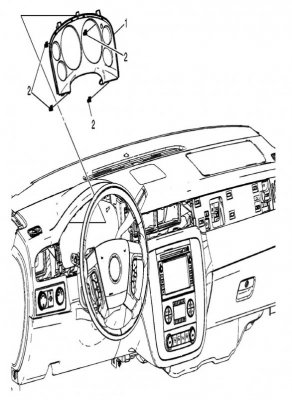
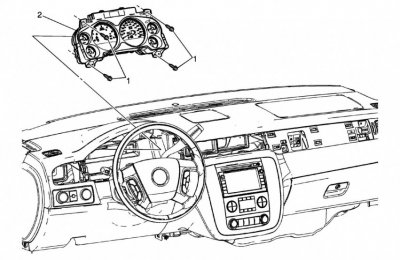
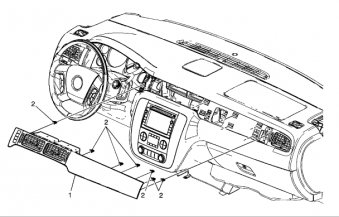
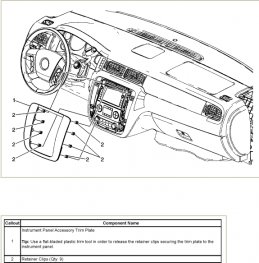
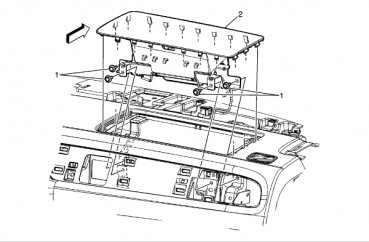
Last edited:
