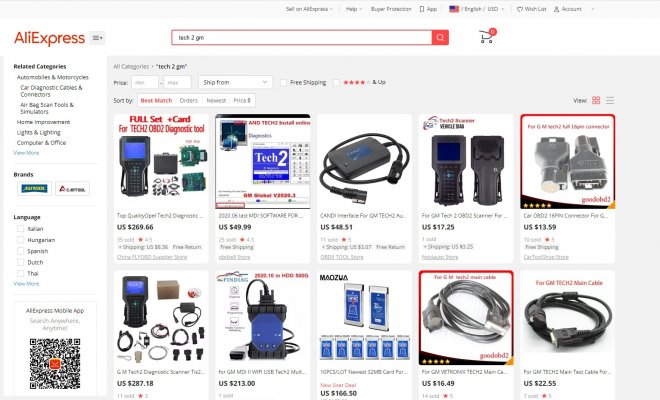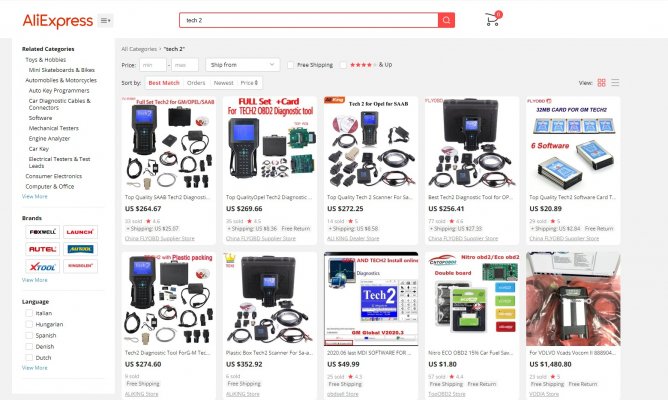slowride77
Member
Hi All,
Love the forum. Great place for information and to learn from. I have come to a crossroads and I have no idea where to go now.
Ok, so I am person of research but this time I think I’ve just confused myself more. I have read as many post here on the Tech 2 as I can find but with recent events, I have more questions before I make a purchase.
I have a 2009 Tahoe LTZ 4WD. I have seen how many “things” you can use the Tech 2 for with these vehicles. I was looking to buy a clone but in my research, I see where some people say the tech 2 isn’t the best tool and you want the MDI unit.
I have a old laptop running XP SP3 and I can dedicate that to the TIS2000 software for the Tech 2. I have already downloaded the Tis2000 software and the dongle crack, to make sure I could run them on my old laptop. But as I research, I see that I can only run diagnostics with the tech 2 and not do any programming with it. Is that right? I’ve watched Dr Shocks videos and they are great but from what I can tell, I would have to run programming through the ac Delco tds site as a pass through. But then I see it’s not supported anymore and now they use tech connect according to Joseph Garcia’s post. Idk. So confused now.
Can someone please breakdown exactly what I would and would not be able to do if I purchased the Tech 2 clone? And is that my best option for general maintenance? I only want the Tech 2 to use and learn on so if something did go wrong, I would be prepared to diagnose without waiting weeks and then having to learn.
Any help would be appreciated!! Thank you!
Love the forum. Great place for information and to learn from. I have come to a crossroads and I have no idea where to go now.
Ok, so I am person of research but this time I think I’ve just confused myself more. I have read as many post here on the Tech 2 as I can find but with recent events, I have more questions before I make a purchase.
I have a 2009 Tahoe LTZ 4WD. I have seen how many “things” you can use the Tech 2 for with these vehicles. I was looking to buy a clone but in my research, I see where some people say the tech 2 isn’t the best tool and you want the MDI unit.
I have a old laptop running XP SP3 and I can dedicate that to the TIS2000 software for the Tech 2. I have already downloaded the Tis2000 software and the dongle crack, to make sure I could run them on my old laptop. But as I research, I see that I can only run diagnostics with the tech 2 and not do any programming with it. Is that right? I’ve watched Dr Shocks videos and they are great but from what I can tell, I would have to run programming through the ac Delco tds site as a pass through. But then I see it’s not supported anymore and now they use tech connect according to Joseph Garcia’s post. Idk. So confused now.
Can someone please breakdown exactly what I would and would not be able to do if I purchased the Tech 2 clone? And is that my best option for general maintenance? I only want the Tech 2 to use and learn on so if something did go wrong, I would be prepared to diagnose without waiting weeks and then having to learn.
Any help would be appreciated!! Thank you!