You are using an out of date browser. It may not display this or other websites correctly.
You should upgrade or use an alternative browser.
You should upgrade or use an alternative browser.
Upgrade '16 Denali to HDMI input from '17 models?
- Thread starter scott6760
- Start date
Disclaimer: Links on this page pointing to Amazon, eBay and other sites may include affiliate code. If you click them and make a purchase, we may earn a small commission.
Seanjordan20
TYF Newbie
- Joined
- Jun 10, 2017
- Posts
- 8
- Reaction score
- 0
The HMI will have to be replaced at a minimum
Sent from my iPhone using Tapatalk
Sent from my iPhone using Tapatalk
John Flores
TYF Newbie
- Joined
- Jan 29, 2020
- Posts
- 1
- Reaction score
- 0
I have a 2018 silverado that didn't have any video entertainment so i added everything to do so. I got the front screen, a 2019 bluray player, the rear screen, and the wiring from harness dr and Amazon. I had white auto media do all my programming to my hmi and dvd player. Now everything works fine. I got a fire stick connected to the hdmi input and can watch pretty much anything. Also the fire stick lets you mirror your phone.
I have a 2018 silverado that didn't have any video entertainment so i added everything to do so. I got the front screen, a 2019 bluray player, the rear screen, and the wiring from harness dr and Amazon. I had white auto media do all my programming to my hmi and dvd player. Now everything works fine. I got a fire stick connected to the hdmi input and can watch pretty much anything. Also the fire stick lets you mirror your phone.
What are the part numbers for the wire harnesses that you used? I can't seem to find them anywhere . .
Ok folks . .
The infamously difficult to find a part number for the 2017+ blue USB cable from the HMI to the DVD player / screen / center console is PN# 84275164.
The 2017+ center console wire harness that goes back to the rear seat entertainment receptacle is PN# 84202933. Just a quick note that this required taking the entire center console out and taking it completely apart, which was easily the most intensive work so far. The plus side of this though is that everything is plug and play!
The 2017+ rear seat entertainment receptacle with HDMI is PN# 84144678.
My 2016 Yukon Denali already had the the IO6 version 2.5 HMI and video enabled screen, so I bought a new 2017+ DVD/Blu-Ray player (PN# 84409491) and sent my HMI and the new disc player to White Automotive and Media Services to be programmed.
More to come!

The infamously difficult to find a part number for the 2017+ blue USB cable from the HMI to the DVD player / screen / center console is PN# 84275164.
The 2017+ center console wire harness that goes back to the rear seat entertainment receptacle is PN# 84202933. Just a quick note that this required taking the entire center console out and taking it completely apart, which was easily the most intensive work so far. The plus side of this though is that everything is plug and play!
The 2017+ rear seat entertainment receptacle with HDMI is PN# 84144678.
My 2016 Yukon Denali already had the the IO6 version 2.5 HMI and video enabled screen, so I bought a new 2017+ DVD/Blu-Ray player (PN# 84409491) and sent my HMI and the new disc player to White Automotive and Media Services to be programmed.
More to come!

Nice work.
On the USB cable for the dash you listed (84275164), looking at the pictures online it appears to be a little different than what would be in an SUV that came with the HDMI from the factory. It may still work if the lengths are long enough.

This is the dash usb cable from a 2018 Denali that had the rear entertainment center. 2016 and earlier SUVs won’t have the bypass module.
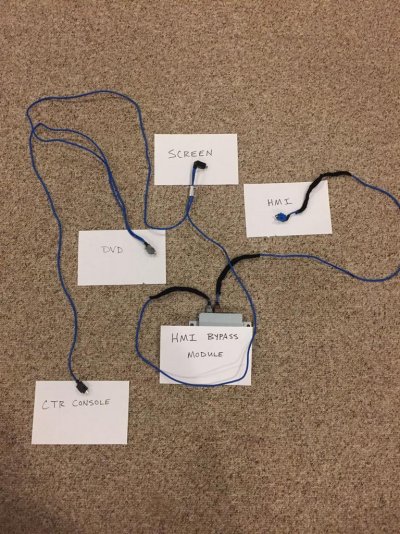
Sent from my iPhone using Tapatalk
On the USB cable for the dash you listed (84275164), looking at the pictures online it appears to be a little different than what would be in an SUV that came with the HDMI from the factory. It may still work if the lengths are long enough.

This is the dash usb cable from a 2018 Denali that had the rear entertainment center. 2016 and earlier SUVs won’t have the bypass module.
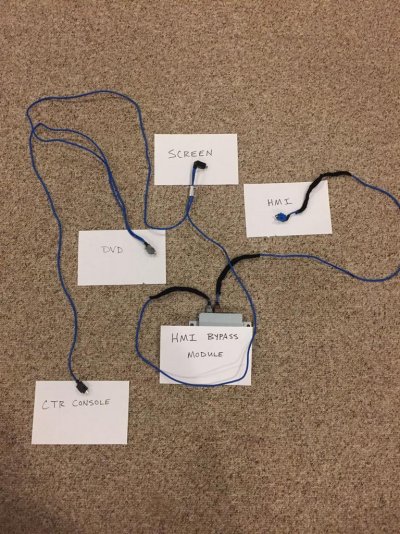
Sent from my iPhone using Tapatalk
It works!
The key to all of this is the DVD drive . . it is NOT the HMI (although the HMI and the DVD drive need to be programmed, and you've got to be using a 2.5 HMI). I did not connect the grey connector on the back of the DVD drive (because you can't . . they're different sized connectors between 2017+ and below), and am unsure what it's even used for at this point because all audio / video functions work perfectly.
Huge thanks to White Automotive and Media Services for programming / unlocking the 2.5 HMI and the 2017+ DVD drive.



The key to all of this is the DVD drive . . it is NOT the HMI (although the HMI and the DVD drive need to be programmed, and you've got to be using a 2.5 HMI). I did not connect the grey connector on the back of the DVD drive (because you can't . . they're different sized connectors between 2017+ and below), and am unsure what it's even used for at this point because all audio / video functions work perfectly.
Huge thanks to White Automotive and Media Services for programming / unlocking the 2.5 HMI and the 2017+ DVD drive.



Last edited:
It works!
The key to all of this is the DVD drive . . it is NOT the HMI (although the HMI and the DVD drive need to be programmed, and you've got to be using a 2.5 HMI). I did not connect the grey connector on the back of the DVD drive (because you can't . . they're different sized connectors between 2017+ and below), and am unsure what it's even used for at this point because all audio / video functions work perfectly.
Huge thanks to White Automotive and Media Services for programming / unlocking the 2.5 HMI and the 2017+ DVD drive.
View attachment 246962 View attachment 246963 View attachment 246964
This is amazing. Are you able to cast as well?
Similar threads
- Replies
- 5
- Views
- 2K
- Replies
- 30
- Views
- 7K
- Replies
- 19
- Views
- 9K
- Replies
- 1
- Views
- 1K
- Replies
- 11
- Views
- 5K

